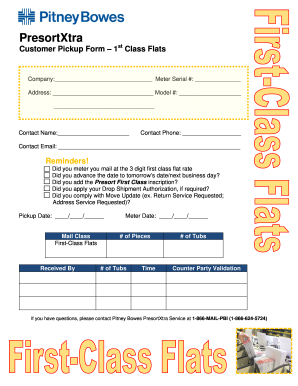
Get Pitney Bowes Presortxtra Customer Pickup Form
How it works
-
Open form follow the instructions
-
Easily sign the form with your finger
-
Send filled & signed form or save
How to fill out the Pitney Bowes PresortXtra Customer Pickup Form online
This guide provides step-by-step instructions on how to successfully complete the Pitney Bowes PresortXtra Customer Pickup Form online. By following these guidelines, users can ensure accurate submission and a smoother pickup process.
Follow the steps to fill out the form accurately and efficiently.
- Click ‘Get Form’ button to obtain the form and open it in the editing interface.
- Enter the company name in the designated field. Ensure you provide the full and accurate name of your organization.
- Fill in the meter serial number. This unique identifier is crucial for tracking your mailing.
- Provide your complete address, ensuring that all parts of the address are filled accurately.
- Enter the contact name for the pickup request. This should be the person responsible for coordinating the pickup.
- Fill in the contact phone number. Make sure this number is reachable for any inquiries regarding the pickup.
- Provide a contact email address, ensuring that it is correct to facilitate communication.
- Before finalizing the form, review the reminders section and ensure you have met all requirements, such as advancing the date to the next business day.
- Specify the pickup date in the format MM/DD/YYYY. Ensure that this date is aligned with your scheduled mailing.
- Indicate the mail class as 'First-Class Flats.'
- Fill in the meter date to reflect when the mailing was metered. This date helps in tracking and managing your mail.
- Provide the number of pieces and number of tubs for the mail you are sending. Accurately stating these numbers is essential.
- Fill in the time for pickup. This can be crucial for timing your mailing operations.
- Complete the counterparty validation if necessary.
- Upon completing all the fields, review the form for accuracy. Then you may save changes, download, print, or share the form as needed.
Complete your Pitney Bowes PresortXtra Customer Pickup Form online today for a hassle-free mailing experience!
To manually enter postage on a Pitney Bowes machine, start by selecting the 'Postage' option on the machine's screen. Next, enter the desired postage amount you need for your mailing. After confirming the amount, attach the appropriate postage label to your item. Using the Pitney Bowes PresortXtra Customer Pickup Form, you can also arrange for efficient collection of your postage-prepared mail afterward.
Industry-leading security and compliance
-
In businnes since 199725+ years providing professional legal documents.
-
Accredited businessGuarantees that a business meets BBB accreditation standards in the US and Canada.
-
Secured by BraintreeValidated Level 1 PCI DSS compliant payment gateway that accepts most major credit and debit card brands from across the globe.


