Loading
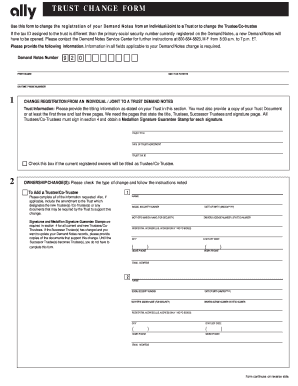
Get Download The Trust Change Form (pdf) - Ally
How it works
-
Open form follow the instructions
-
Easily sign the form with your finger
-
Send filled & signed form or save
How to fill out the Download The Trust Change Form (PDF) - Ally online
This guide provides clear instructions on how to complete the Download The Trust Change Form (PDF) - Ally. By following these steps, users can successfully navigate the form and make necessary changes to their Demand Notes registration.
Follow the steps to fill out the form accurately and efficiently.
- Click the ‘Get Form’ button to obtain the Trust Change Form and open it in your preferred PDF editor.
- Enter your Demand Notes number. This number is required to identify your records accurately.
- Provide your full name as it appears on the Demand Notes. Then, input your Social Security number or Taxpayer ID.
- Specify your daytime phone number for any necessary communication regarding your request.
- If changing registration from an Individual/Joint to a Trust, fill out the Trust Information section completely. Enter the Trust title, date of trust agreement, and trustee's tax ID. Attach a copy of your Trust Document.
- For ownership changes, indicate whether you are adding or removing a Trustee/Co-Trustee. Include all requested personal details for the new Trustee/Co-Trustee including their Social Security number, date of birth, and residential address.
- In the Signatures and Taxpayer Certification section, all owners and Trustees/Co-Trustees must sign and provide a Medallion Signature Guarantee Stamp.
- If applicable, check the box to request a new redemption checkbook reflecting the changes made.
- Review your completed form to ensure all information is correct and all signatures are included.
- Save your changes, download the filled form, and prepare to mail it using the provided address or instructions.
Complete the Download The Trust Change Form (PDF) - Ally online today to ensure your Demand Notes registration reflects your current wishes.
Yes. Accounts for Trusts are insured by the Federal Deposit Insurance Corporation (FDIC) up to the maximum allowed by law. Learn more. How To Set Up A Trust Account Online: Open a Trust | Ally Bank Ally https://.ally.com › bank › trust-account Ally https://.ally.com › bank › trust-account
Industry-leading security and compliance
US Legal Forms protects your data by complying with industry-specific security standards.
-
In businnes since 199725+ years providing professional legal documents.
-
Accredited businessGuarantees that a business meets BBB accreditation standards in the US and Canada.
-
Secured by BraintreeValidated Level 1 PCI DSS compliant payment gateway that accepts most major credit and debit card brands from across the globe.


