Loading
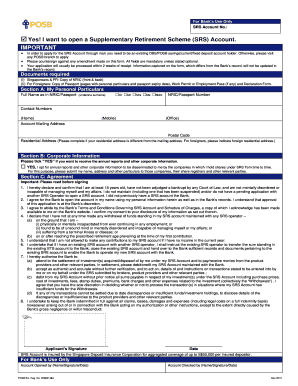
Get Mail-in Srs Account Opening Form Posb Logo Dec2012.doc
How it works
-
Open form follow the instructions
-
Easily sign the form with your finger
-
Send filled & signed form or save
How to fill out the Mail-in SRS Account Opening Form POSB Logo Dec2012.doc online
Filling out the Mail-in SRS Account Opening Form is an important step in establishing your Supplementary Retirement Scheme account. This guide will provide you with clear instructions to ensure you complete the form accurately and efficiently online.
Follow the steps to successfully complete the SRS account opening form.
- Click the ‘Get Form’ button to access the Mail-in SRS Account Opening Form. This will allow you to open and edit the document.
- Begin with Section A: My Personal Particulars. Provide your full name exactly as it appears on your NRIC or passport, underlining your surname. Select your title from the options provided: Dr, Mr, Mrs, Ms, or Mdm.
- Proceed to Section B: Corporate Information. Indicate whether you want to opt in for annual reports and other corporate information by ticking the 'YES' box. Ensure your consent for your information to be shared with relevant parties.
- Next, read Section C: Agreement carefully before signing. Confirm your eligibility by ensuring you meet the criteria outlined. You will need to declare your age and financial status, ensuring you have no conflicting SRS accounts with other operators.
- Finally, review your completed form for accuracy. Once verified, save your changes, and select the option to download or print the form for your records. You can then share the completed document as necessary.
Get started by filling out your Mail-in SRS Account Opening Form online today!
Related links form
Online Banking Login to Online Banking with your access code and PIN. Under "Investment & insurance", select "Retirement portfolio" Select "SRS contribution"
Industry-leading security and compliance
US Legal Forms protects your data by complying with industry-specific security standards.
-
In businnes since 199725+ years providing professional legal documents.
-
Accredited businessGuarantees that a business meets BBB accreditation standards in the US and Canada.
-
Secured by BraintreeValidated Level 1 PCI DSS compliant payment gateway that accepts most major credit and debit card brands from across the globe.


