Loading
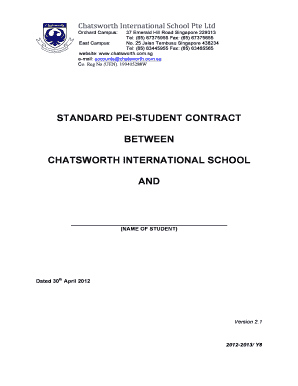
Get Cpe Pei-student Contract Year 8.docx
How it works
-
Open form follow the instructions
-
Easily sign the form with your finger
-
Send filled & signed form or save
How to fill out the CPE PEI-Student Contract Year 8.docx online
Filling out the CPE PEI-Student Contract Year 8.docx is a critical step for students enrolling in the program. This guide will help you navigate through the document seamlessly, ensuring that you understand and complete each section accurately.
Follow the steps to complete your student contract online.
- Click the ‘Get Form’ button to obtain the form and open it in your chosen document editor.
- Begin by entering the full name of the student as it appears on their official identification. Ensure this is accurate to avoid any issues later.
- Next, provide the student’s date of birth in the specified format (DD/MM/YYYY). This is important for identity verification.
- Fill in the section for the student’s address, both in Singapore and overseas if applicable. Make sure to include all relevant details.
- Complete the contact number fields for both Singapore and the student’s home country, ensuring they are current and reachable.
- If the student is under eighteen, include the full name and contact details of their parent or legal guardian. This section is crucial for legal acknowledgment.
- Confirm the course details by filling in the type of course, its commencement and completion dates, and ensure the course duration is listed appropriately.
- Review the fee structure and payment schedule detailed in the contract, and fill in your understanding of the total fees and any miscellaneous charges.
- Read through the refund policy outlined in the contract, noting any critical deadlines or conditions for withdrawal, and acknowledge that you understand these terms.
- Finalize your contract by signing and dating where indicated. If necessary, have a parent or guardian sign as well, if the student is under eighteen.
- After completing the form, save your changes. You can then choose to download, print, or share your completed contract as needed.
Complete your document online with confidence by following these steps!
Industry-leading security and compliance
US Legal Forms protects your data by complying with industry-specific security standards.
-
In businnes since 199725+ years providing professional legal documents.
-
Accredited businessGuarantees that a business meets BBB accreditation standards in the US and Canada.
-
Secured by BraintreeValidated Level 1 PCI DSS compliant payment gateway that accepts most major credit and debit card brands from across the globe.


