Loading
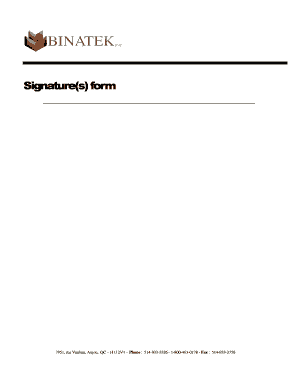
Get Signature(s) Form
How it works
-
Open form follow the instructions
-
Easily sign the form with your finger
-
Send filled & signed form or save
How to fill out the Signature(s) Form online
Filling out the Signature(s) Form online is a straightforward process. This guide will walk you through each step to ensure your form is completed accurately and efficiently.
Follow the steps to fill out the Signature(s) Form online.
- Click ‘Get Form’ button to access the Signature(s) Form and open it in your preferred online editor.
- In the company field, enter the legal name of the company in upper case letters as instructed.
- Fill in the date field appropriately, following the format specified.
- Use a black ballpoint pen for all entries; avoid digital tools that replicate a pen's effect inaccurately.
- In the designated box, sign your name twice. Make sure to sign as you typically do, without altering the size of your signature.
- Print your full name in block letters in the box on the left side of the signature section.
- In the box on the right, sign your name again, ensuring it matches your initial signature.
- If necessary, identify which signatures correspond to which bank accounts in the provided section.
- Prepare to submit the required files mentioned in the form via email for processing and indicate any necessary signature replacements.
- Once completed, you can save your changes, download a copy of the form, print it out, or share it as needed.
Complete your Signature(s) Form online today to ensure swift processing.
Overall, the “/s/” in a signature line signifies that a conformed signature is being utilized in lieu of a traditional handwritten signature. There are many forms of e-signatures and each have specific utilizations and formatting requirements.
Industry-leading security and compliance
US Legal Forms protects your data by complying with industry-specific security standards.
-
In businnes since 199725+ years providing professional legal documents.
-
Accredited businessGuarantees that a business meets BBB accreditation standards in the US and Canada.
-
Secured by BraintreeValidated Level 1 PCI DSS compliant payment gateway that accepts most major credit and debit card brands from across the globe.


