Loading
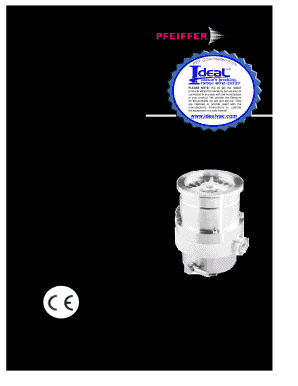
Get Pfeiffer Vacuum Operating Instruction
How it works
-
Open form follow the instructions
-
Easily sign the form with your finger
-
Send filled & signed form or save
How to fill out the Pfeiffer Vacuum Operating Instruction online
This guide provides comprehensive and supportive instructions for effectively filling out the Pfeiffer Vacuum Operating Instruction. It is designed to assist all users, regardless of their prior experience with such forms.
Follow the steps to successfully complete the form.
- Press the ‘Get Form’ button to access the document and open it in your preferred editor.
- Begin by reading the 'Safety Instructions' section carefully to understand potential hazards related to the pump operation.
- Proceed to the 'Understanding The Pumps' section to familiarize yourself with the features and differences between the pump types TMH 260 and TMU 260.
- Continue to the 'Installation' section, where you must gather and ensure all necessary components are available before starting the assembly process.
- Move to the 'Operations' section, which outlines the procedures for safely switching the pump on and off. Ensure you follow these instructions to avoid issues.
- Review the 'Maintenance' section to understand routine checks and necessary actions for maintaining the pump's efficiency.
- Finally, complete the 'Declaration of Contamination' if applicable, ensuring all information is accurately filled in as specified.
- Once all sections are filled out, save your changes, and choose to download, print, or share the completed form as needed.
Start filling out the Pfeiffer Vacuum Operating Instruction online today to ensure proper and safe operation of your equipment.
Deciding on vacuum pump capacity involves evaluating the volume of the chamber and the operational pressure required for your application. The Pfeiffer Vacuum Operating Instruction helps you understand your process values, allowing you to choose a pump capacity that meets your demands effectively.
Industry-leading security and compliance
US Legal Forms protects your data by complying with industry-specific security standards.
-
In businnes since 199725+ years providing professional legal documents.
-
Accredited businessGuarantees that a business meets BBB accreditation standards in the US and Canada.
-
Secured by BraintreeValidated Level 1 PCI DSS compliant payment gateway that accepts most major credit and debit card brands from across the globe.


