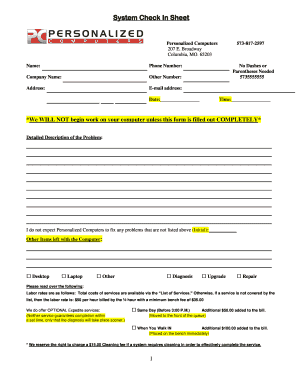
Get Personalized Computers System Check In Sheet
How it works
-
Open form follow the instructions
-
Easily sign the form with your finger
-
Send filled & signed form or save
Tips on how to fill out, edit and sign Personalized Computers System Check In Sheet online
How to fill out and sign Personalized Computers System Check In Sheet online?
Get your online template and fill it in using progressive features. Enjoy smart fillable fields and interactivity. Follow the simple instructions below:
Legal, taxation, corporate documents along with other paperwork necessitate a high level of safeguarding and adherence to the regulations. Our templates are consistently refreshed in line with the most recent regulatory updates.
Moreover, with our service, all the information you submit in the Personalized Computers System Check In Sheet is securely protected from breaches or loss through advanced encryption.
Our platform enables you to handle the entire procedure of filling out legal documents online. Thus, you save significant time (if not days or even weeks) and remove unnecessary costs. From this point forward, submit the Personalized Computers System Check In Sheet from your residence, workplace, or while on the go.
- Access the document in the comprehensive online editor by clicking Get form.
- Fill out the fields that are highlighted in yellow.
- Click the green arrow labeled Next to navigate from one field to the next.
- Utilize the e-signature feature to electronically sign the document.
- Insert the applicable date.
- Review the entire e-document to confirm that you have not overlooked any crucial details.
- Hit Done and save the updated document.
How to Modify Get Personalized Computers System Check In Sheet: tailor forms online
Utilize our robust online document editor to its fullest potential while preparing your forms. Complete the Get Personalized Computers System Check In Sheet, highlight the most important details, and effortlessly make any additional modifications to its content.
Filling out documents digitally is not just efficient but also provides the chance to alter the template based on your preferences. If you intend to work on the Get Personalized Computers System Check In Sheet, think about finishing it with our powerful online editing tools. Whether you have a typographical error or inputted the requested information into the incorrect section, you can swiftly amend the form without needing to start over from scratch, as you would when filling it out manually.
Moreover, you can emphasize the crucial information in your paperwork by illuminating specific sections of content with colors, underlining, or encircling them.
Our comprehensive online solutions represent the easiest method to complete and personalize the Get Personalized Computers System Check In Sheet according to your stipulations. Utilize it to create personal or professional documents from anywhere. Access it in a browser, make modifications to your forms, and revisit them at any future time – all of them will be securely stored in the cloud.
- Access the form in the editor.
- Input the required information into the empty fields using Text, Check, and Cross tools.
- Follow the document navigation to ensure you do not overlook any vital fields in the sample.
- Circle some of the important details and include a URL to it if necessary.
- Utilize the Highlight or Line tools to underscore the most critical pieces of content.
- Select colors and thickness for these lines to enhance the professionalism of your form.
- Erase or blackout the information you wish to keep private.
- Substitute segments of content that include errors and enter the text that you require.
- Conclude modifications with the Done button after verifying everything is accurate in the document.
Yes, $1000 can be sufficient to build a competent gaming PC, especially if you choose components wisely and prioritize performance. Focus on key elements such as a solid mid-range GPU and a capable CPU. Using a Personalized Computers System Check In Sheet will guide your choices and help keep costs within budget while ensuring robust performance for your gaming needs.
Industry-leading security and compliance
-
In businnes since 199725+ years providing professional legal documents.
-
Accredited businessGuarantees that a business meets BBB accreditation standards in the US and Canada.
-
Secured by BraintreeValidated Level 1 PCI DSS compliant payment gateway that accepts most major credit and debit card brands from across the globe.


