Loading
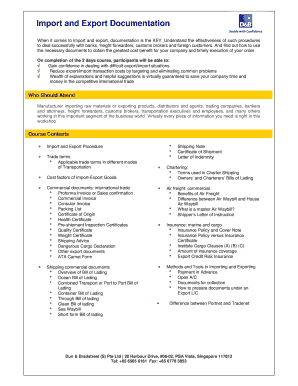
Get Import &amp
How it works
-
Open form follow the instructions
-
Easily sign the form with your finger
-
Send filled & signed form or save
How to fill out the Import & export documentation online
Filling out the Import & export documentation effectively is crucial for successful imports and exports. This guide will provide clear instructions on completing the form online, ensuring that users can navigate each section with confidence and ease.
Follow the steps to complete the Import & export documentation online.
- Click ‘Get Form’ button to obtain the document and open it for editing.
- Enter your participant information. Provide names, job titles, and email addresses for all participants attending the course.
- Complete the company's information section by filling out the name, address, phone number, and liaison officer’s details.
- Fill out the payment information section including the payment method, account numbers for D&B subscription units if applicable, or credit card details.
- Review your entries for accuracy and completeness to ensure all required fields are filled out correctly.
- Save your changes and proceed to download, print, or share your completed form as needed.
Complete your forms online to streamline your import and export processes today.
Using Special Characters in XML Symbol (name)Escape Sequence < (less-than) < or < > (greater-than) > or > & (ampersand) & ' (apostrophe or single quote) '1 more row Using Special Characters in XML oracle.com https://docs.oracle.com › buslog.102 › obcCustomXml oracle.com https://docs.oracle.com › buslog.102 › obcCustomXml
Industry-leading security and compliance
US Legal Forms protects your data by complying with industry-specific security standards.
-
In businnes since 199725+ years providing professional legal documents.
-
Accredited businessGuarantees that a business meets BBB accreditation standards in the US and Canada.
-
Secured by BraintreeValidated Level 1 PCI DSS compliant payment gateway that accepts most major credit and debit card brands from across the globe.


