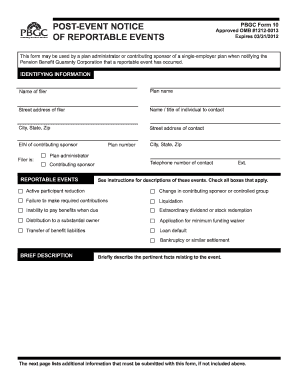
Get Pbgc Form 10 2012-2026
How it works
-
Open form follow the instructions
-
Easily sign the form with your finger
-
Send filled & signed form or save
How to fill out the PBGC Form 10 online
Filling out the Pension Benefit Guaranty Corporation (PBGC) Form 10 online is an essential process for plan administrators and contributing sponsors when notifying the PBGC about reportable events. This guide will help users navigate the form efficiently and accurately.
Follow the steps to complete the PBGC Form 10 online.
- Press the ‘Get Form’ button to access the form and open it in the online interface.
- Complete the identifying information section by providing your name, plan name, and street address. Include the name and title of the individual to contact, as well as their city, state, and zip code. Make sure to enter the Employer Identification Number (EIN) of the contributing sponsor, the plan number, and the telephone number of the contact.
- In the reportable events section, check all applicable boxes that describe the event occurring in your plan. Refer to the instructions for comprehensive descriptions of each event.
- Add a brief description of the pertinent facts in the provided space, detailing the nature of the reportable event and relevant circumstances.
- If any additional information is required, refer to the next page for the specific components related to each type of reportable event. Complete and attach any necessary documents or statements that explain the events listed.
- Once all the required fields are filled out, you have the option to save your changes, download a copy of the completed form, print it for physical submission or share it as needed.
Complete your PBGC Form 10 online today to ensure timely notification of reportable events.
The purpose of Form 10 is to notify the PBGC of certain events within a defined benefit plan that could impact its ongoing status. This form helps ensure that the PBGC is informed about significant changes and can act accordingly to protect the interests of plan participants. For streamlined compliance, using the right resources like USLegalForms can simplify the process of completing and filing Form 10 accurately.
Industry-leading security and compliance
-
In businnes since 199725+ years providing professional legal documents.
-
Accredited businessGuarantees that a business meets BBB accreditation standards in the US and Canada.
-
Secured by BraintreeValidated Level 1 PCI DSS compliant payment gateway that accepts most major credit and debit card brands from across the globe.


