Loading
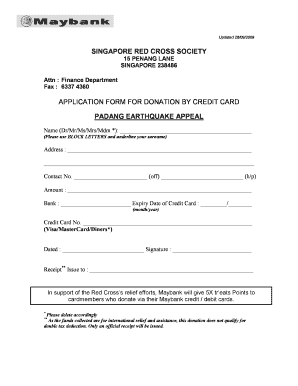
Get Application For Donation By Credit Card - Earthquake.doc
How it works
-
Open form follow the instructions
-
Easily sign the form with your finger
-
Send filled & signed form or save
How to fill out the APPLICATION FOR DONATION BY CREDIT CARD - Earthquake.doc online
This guide provides users with a clear and comprehensive approach to completing the APPLICATION FOR DONATION BY CREDIT CARD intended for the earthquake appeal. Each section of the form will be thoroughly explained to ensure a smooth submission process.
Follow the steps to efficiently complete your donation form.
- Press the ‘Get Form’ button to access the APPLICATION FOR DONATION BY CREDIT CARD online and open it in your document editor.
- Begin by providing your name. In the designated field, enter your title (Dr, Mr, Ms, Mrs, Mdm) followed by your full name. Ensure your surname is underlined and written in block letters.
- Next, fill in your complete address in the given space. Be accurate to ensure any correspondence or receipt reaches you without issues.
- Enter your contact numbers. Provide your office number and mobile number in the respective fields for easy reach.
- Specify the donation amount in the relevant section. Ensure the amount you fill reflects the financial contribution you wish to make towards the earthquake appeal.
- Indicate your bank name and the expiry date of your credit card. Make sure to fill this out accurately to avoid any processing errors.
- Provide your credit card number. Ensure this is a valid Visa, MasterCard, or Diners card for successful transaction processing.
- Date your application in the provided field. This is important for record-keeping purposes.
- Sign the application form. Your signature is critical for validating your authorization of the donation.
- Lastly, indicate the name for the receipt issue. This should be the name to which the official receipt will be addressed.
- After completing all sections of the form, you can save any changes made. Be sure to download, print, or share the filled form for your records or submission.
Complete your donation application online today to support those affected by the earthquake.
How to Write a Donation Request Letter Your nonprofit's mission statement. Your monetary goal and what you'll use it for. Your organization's latest accomplishments. Your offered benefits for donating money or goods to your cause. Your acknowledgment of the recipient's past history of support.
Industry-leading security and compliance
US Legal Forms protects your data by complying with industry-specific security standards.
-
In businnes since 199725+ years providing professional legal documents.
-
Accredited businessGuarantees that a business meets BBB accreditation standards in the US and Canada.
-
Secured by BraintreeValidated Level 1 PCI DSS compliant payment gateway that accepts most major credit and debit card brands from across the globe.


