Loading
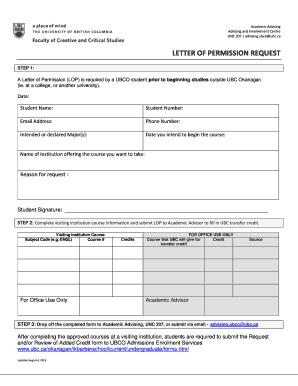
Get Letter Of Permission Request - University Of British Columbia
How it works
-
Open form follow the instructions
-
Easily sign the form with your finger
-
Send filled & signed form or save
How to fill out the LETTER OF PERMISSION REQUEST - University Of British Columbia online
The Letter of Permission (LOP) request form is essential for UBCO students who plan to take courses outside of UBC Okanagan. This guide provides step-by-step instructions to help you complete the form accurately and efficiently.
Follow the steps to fill out the form correctly
- Click ‘Get Form’ button to access the Letter of Permission request form and open it for editing.
- Begin by filling out your personal information, including the date, your full name, student number, email address, phone number, and intended or declared major(s). You should also indicate the date you intend to begin the course, along with the name of the institution offering the course you wish to take.
- In the 'Reason for request' section, clearly explain why you are seeking approval to take courses at another institution.
- Sign the form in the designated 'Student Signature' area to validate your request.
- Next, provide the visiting institution's course information in the respective section, including the subject code and course number.
- After completing the form, submit it to your Academic Advisor for review. They will assist in filling out the UBC transfer credit information.
- Once the form is fully completed with all necessary approvals, you can either drop off the form at Academic Advising, UNC 207, or submit it via email at advising.ubco@ubc.ca.
- After you have completed the courses at the visiting institution, remember to submit the Request and/or Review of Added Credit form to UBCO Admissions Enrolment Services for credit transfer.
Complete your Letter of Permission Request online today for a smooth academic experience.
How to download your enrolment letter First, go to your Academics app. Next, go to UBC Official Documents. Request your Confirmation of Enrolment Letter. Download your Confirmation of Enrolment Letter.
Industry-leading security and compliance
US Legal Forms protects your data by complying with industry-specific security standards.
-
In businnes since 199725+ years providing professional legal documents.
-
Accredited businessGuarantees that a business meets BBB accreditation standards in the US and Canada.
-
Secured by BraintreeValidated Level 1 PCI DSS compliant payment gateway that accepts most major credit and debit card brands from across the globe.


