Loading
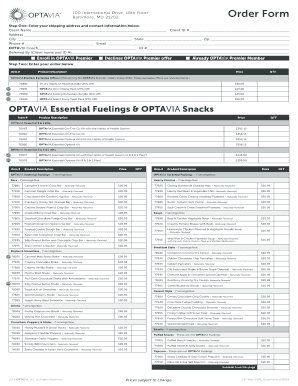
Get Optavia Order Form 2018-2026
How it works
-
Open form follow the instructions
-
Easily sign the form with your finger
-
Send filled & signed form or save
How to fill out the OPTAVIA order form online
Filling out the OPTAVIA order form online is a straightforward process designed to streamline your purchasing experience. This guide provides step-by-step instructions to help users complete the form efficiently and accurately.
Follow the steps to successfully complete your OPTAVIA order form.
- Click the ‘Get Form’ button to access the OPTAVIA order form and open it for filling out.
- Enter your shipping address and contact information. Fill in the fields for client name, client ID, address, city, state, zip code, phone number, and email. You may also include your OPTAVIA coach ID and who referred you by providing their name and ID if applicable.
- Decide whether to enroll in OPTAVIA Premier. Mark the appropriate checkbox if you wish to enroll, decline the offer, or indicate that you are already a member.
- Fill in your order by entering the item numbers, product descriptions, prices, and quantities for the items you wish to purchase. Take note of any exclusive offers available for OPTAVIA Premier members.
- Once you have entered all items, review your selections for accuracy before proceeding to the next section.
- Input your billing information, including the name on the card, phone number, address, city, state, and zip code.
- Enter your credit card information. Select your card type and provide the card number, expiration date, and security code. Ensure you sign and date the form where required.
- Review the entire form again for any errors. After confirming all information is correct, you can save your changes, download, print, or share the filled-out order form.
Now that you have the necessary information, proceed to complete your OPTAVIA order form online.
Yes, you can eat eggs on the Optavia plan in moderation. Eggs provide protein and can fit well within your daily fueling requirements. Be sure to refer to the Optavia Order Form to find various egg-based products that can enhance your meals.
Industry-leading security and compliance
US Legal Forms protects your data by complying with industry-specific security standards.
-
In businnes since 199725+ years providing professional legal documents.
-
Accredited businessGuarantees that a business meets BBB accreditation standards in the US and Canada.
-
Secured by BraintreeValidated Level 1 PCI DSS compliant payment gateway that accepts most major credit and debit card brands from across the globe.


