Loading
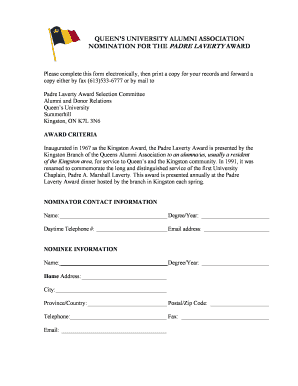
Get Queen's University
How it works
-
Open form follow the instructions
-
Easily sign the form with your finger
-
Send filled & signed form or save
How to fill out the QUEEN'S UNIVERSITY online
This guide provides comprehensive instructions on how to complete the QUEEN'S UNIVERSITY Alumni Association Nomination for the Padre Laverty Award form online. By following these steps, users can ensure a proper and effective submission for this esteemed award.
Follow the steps to complete your nomination form.
- Press the ‘Get Form’ button to access the nomination form and open it for editing.
- Begin by entering the nominator contact information. Fill in your name, degree and year, daytime telephone, and email address in the designated fields.
- Next, provide the nominee information. Fill in the nominee’s name, degree and year, home address, city, province or country, postal or zip code, telephone, fax, and email address in the respective fields.
- Continue with the work contact information section. Enter the nominee's job title, employer name, address, city, province or country, postal or zip code, telephone, fax, email address, and web address as applicable.
- In the reasons for recommending your nominee for the Padre Laverty Award section, write a detailed explanation focused on the nominee’s qualifications. Aim for 250 to 500 words. Consider including how you know the nominee, their contributions to Queen's and the community, any previous awards or distinctions they have received, and the contact information for referees.
- Once all fields are completed, review the information for accuracy. After ensuring all details are correct, save your changes and download, print, or share the form as needed.
Complete your nomination and submit the form online today to recognize exemplary service!
Elon Musk Qualification Musk moved to the United States in 1992 to study business and physics at the University of Pennsylvania. He earned an undergraduate degree in economics before continuing on to earn a second bachelor's degree in physics. Musk went to Stanford University in California to earn a Ph. D.
Industry-leading security and compliance
US Legal Forms protects your data by complying with industry-specific security standards.
-
In businnes since 199725+ years providing professional legal documents.
-
Accredited businessGuarantees that a business meets BBB accreditation standards in the US and Canada.
-
Secured by BraintreeValidated Level 1 PCI DSS compliant payment gateway that accepts most major credit and debit card brands from across the globe.


