Loading
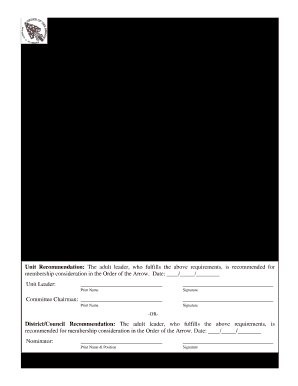
Get Oa Adult Candidate Form 2012
How it works
-
Open form follow the instructions
-
Easily sign the form with your finger
-
Send filled & signed form or save
How to fill out the OA Adult Candidate Form online
Filling out the OA Adult Candidate Form online is an essential process for those looking to be nominated for membership in the Order of the Arrow. This guide will provide you with clear and concise steps to complete each section of the form efficiently and accurately.
Follow the steps to complete the OA Adult Candidate Form online.
- Click the ‘Get Form’ button to obtain the OA Adult Candidate Form and open it for editing.
- Begin filling out the form by entering the district name in the designated space. Ensure that this information is accurate as it helps in the organization of the nominations.
- In the section for personal details, input the first name, middle initial, and last name. These fields must be filled clearly to avoid any confusion.
- Enter the unit number and the position held within the unit. This information helps to identify your role and association with the unit.
- Complete the address section, including city, state, and zip code, along with the birth date. Accurate contact information is crucial for correspondence.
- Fill in the years as an adult in scouting and the home phone number for contact purposes.
- Detail the training completed in scouting, as well as any positions held. This section showcases your experience and qualifications.
- Provide information about your scouting experience as a youth, including rank and community activities, to give context to your scouting journey.
- In the employment or trade section, list your current job or trade to provide insight into your professional background.
- Address the camping requirement by detailing the number of camping nights completed within the past two years, ensuring it meets the necessary criteria.
- Make a brief statement regarding your qualifications for each item on the back of the form, as your insights will contribute to your nomination.
- For the unit recommendation, the unit leader and committee chairman must sign and print their names, confirming the nomination.
- Finally, review all filled information for accuracy, and then save the changes made. Options will be available to download, print, or share the completed form.
Complete your OA Adult Candidate Form online today to ensure your nomination is processed efficiently.
Get form
Experience a faster way to fill out and sign forms on the web. Access the most extensive library of templates available.
Related links form
Get This Form Now!
Use professional pre-built templates to fill in and sign documents online faster. Get access to thousands of forms.
Industry-leading security and compliance
US Legal Forms protects your data by complying with industry-specific security standards.
-
In businnes since 199725+ years providing professional legal documents.
-
Accredited businessGuarantees that a business meets BBB accreditation standards in the US and Canada.
-
Secured by BraintreeValidated Level 1 PCI DSS compliant payment gateway that accepts most major credit and debit card brands from across the globe.


