Loading
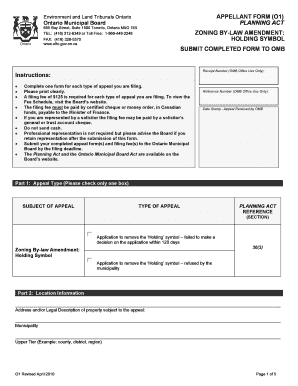
Get Appellant Form (o1) Planning Act Zoning By-law ... - Omb Gov On
How it works
-
Open form follow the instructions
-
Easily sign the form with your finger
-
Send filled & signed form or save
How to fill out the APPELLANT FORM (O1) PLANNING ACT ZONING BY-LAW online
Filling out the APPELLANT FORM (O1) for the Planning Act Zoning By-law can be a straightforward process with the right guidance. This guide aims to provide users with a clear and supportive overview to ensure a successful completion of the form online.
Follow the steps to complete your appeal form online.
- Click the ‘Get Form’ button to access the form and open it in your preferred online editor.
- Begin by accurately completing Part 1, which covers the appeal type. Check only one box that applies to your situation, including options such as the application to remove the 'Holding' symbol for various reasons.
- In Part 2, fill in the location information of the property subject to the appeal. Be sure to include the address and legal description clearly.
- Complete Part 3 with your details as the appellant. Include your first name, last name, and any relevant professional title. Provide your email address to receive updates regarding your appeal.
- If applicable, fill out Part 4 regarding representative information. You will authorize the individual or company representing you and provide their details.
- In Part 5, select your preferred language and note any accessibility needs you may have to ensure proper accommodations.
- Proceed to Part 6 where you outline the specifics of your appeal. Include the Municipal File Number, the date your application was submitted, and a rationale for your appeal. Be as detailed and clear as possible.
- In Part 10, confirm that you have included all required documentation. This may encompass the application to remove the 'Holding' symbol, a copy of the proposed amending by-law, Council’s refusal copy, and other necessary items listed.
- Lastly, review the required fee in Part 11, confirming the total amount submitted, and specify the payment method. Ensure that the total fee is attached to the front of the form before submission.
- After completing all sections, save your changes, download the document, and print it if needed. Ensure you submit the completed form along with the filing fee to the Ontario Municipal Board by the designated deadline.
Start filling out your APPELLANT FORM (O1) online today to ensure your appeal is submitted on time.
Industry-leading security and compliance
US Legal Forms protects your data by complying with industry-specific security standards.
-
In businnes since 199725+ years providing professional legal documents.
-
Accredited businessGuarantees that a business meets BBB accreditation standards in the US and Canada.
-
Secured by BraintreeValidated Level 1 PCI DSS compliant payment gateway that accepts most major credit and debit card brands from across the globe.


