Loading
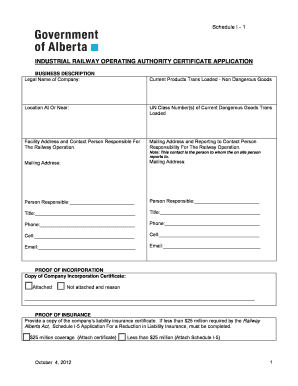
Get 0+ Is Requried To Complete & Save This Form
How it works
-
Open form follow the instructions
-
Easily sign the form with your finger
-
Send filled & signed form or save
How to fill out the 0+ Is Required To Complete & Save This Form online
Filling out the 0+ Is Required To Complete & Save This Form online can seem complex, but this guide will break down each step for you. Whether you have experience with forms or this is your first time, these instructions will help ensure your application is complete and submitted correctly.
Follow the steps to successfully complete the online form.
- Click the ‘Get Form’ button to obtain the form and open it for editing.
- Begin filling out the fields under the 'Business Description' section. Provide the legal name of the company and current products being handled, including any dangerous goods classification.
- Complete the 'Facility Address' section, specifying the location and contact person responsible for the railway operations. Make sure to provide accurate mailing addresses and contact details.
- In the 'Proof of Incorporation' section, indicate whether a copy of the incorporation certificate is attached and provide reasons if it is not.
- Upload the company's liability insurance certificate in the 'Proof of Insurance' section. If your coverage is below $25 million, ensure to complete and attach the Schedule I-5 application.
- Detail your capital projects by describing all current and planned track work in the specified fields.
- Under the 'CARS HANDLED PER YEAR' section, provide the number of dangerous goods cars and non-dangerous goods cars handled annually.
- Fill out the 'Current Engines' section, including the number of locomotives and any rail car movers.
- Complete the 'Railway Operations' section, specifying who conducts your track maintenance and the railway service provider.
- Answer the questions in 'Railway Safety and Training Programs' regarding inspections and training practices, providing explanations if any are marked 'NO.'
- If applicable, list job functions without training and your compliance timeline.
- Fill in the details for any other industrial railway sites related to your company.
- Before submitting, review all fields to ensure completeness. Then, save your changes, and you may also choose to download, print, or share the form.
Complete your application today by finishing and submitting the 0+ Is Required To Complete & Save This Form online.
IRS fill-in PDF forms use some of the features provided with Adobe Acrobat software, such as the ability to save the data you input (document rights). Currently, there is no computation, validation or verification of the information you enter and you are still responsible for entering all required information.
Industry-leading security and compliance
US Legal Forms protects your data by complying with industry-specific security standards.
-
In businnes since 199725+ years providing professional legal documents.
-
Accredited businessGuarantees that a business meets BBB accreditation standards in the US and Canada.
-
Secured by BraintreeValidated Level 1 PCI DSS compliant payment gateway that accepts most major credit and debit card brands from across the globe.


