Loading
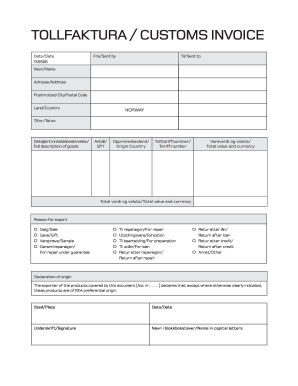
Get No Tollfaktura/customer Invoice
How it works
-
Open form follow the instructions
-
Easily sign the form with your finger
-
Send filled & signed form or save
How to fill out the NO Tollfaktura/Customer Invoice online
This guide provides clear instructions for completing the NO Tollfaktura/Customer Invoice online. By following these steps, you can ensure that the form is filled out correctly and meets all necessary requirements.
Follow the steps to successfully complete the NO Tollfaktura/Customer Invoice
- Click ‘Get Form’ button to access the NO Tollfaktura/Customer Invoice form and open it in your preferred editor.
- Fill in the 'Date' section with the current date in the designated format.
- Provide the name of the sender in the 'Sent by' field, ensuring accurate spelling.
- In the 'Sent to' section, enter the recipient's name followed by their address, city, and postal code.
- Indicate the country of the recipient, selecting 'Norway' if applicable.
- Input the telephone number in the 'Tel.no' field to allow for contact.
- Offer a full description of the goods in the 'Detailed description of goods' section, being as specific as possible.
- Enter the quantity of the items being shipped in the 'QTY' field.
- Fill in the 'Origin Country' of the goods, which denotes where the items were produced.
- Include the 'Tariff number' relevant to the goods to classify them for customs purposes.
- Provide the 'Total value and currency' reflecting the worth of the items being shipped.
- Select the reason for export from the given options, ensuring to check the appropriate box.
- Indicate the place where the declaration is being made in the 'Place' section.
- Complete the 'Date' field again, indicating the date of declaration.
- Sign the form in the 'Signature' section to validate the information provided.
- Print the name in capital letters in the specified field to ensure clarity.
- Once you have reviewed the form, you can save any changes, download a copy, print the document, or share it as needed.
Complete the NO Tollfaktura/Customer Invoice online today to streamline your document processing.
No, the customer number and invoice number serve different purposes. The customer number identifies the customer within the NO Tollfaktura/Customer Invoice system, while the invoice number tracks specific transactions. Understanding the distinction helps you manage your records effectively and improves your customer service.
Industry-leading security and compliance
US Legal Forms protects your data by complying with industry-specific security standards.
-
In businnes since 199725+ years providing professional legal documents.
-
Accredited businessGuarantees that a business meets BBB accreditation standards in the US and Canada.
-
Secured by BraintreeValidated Level 1 PCI DSS compliant payment gateway that accepts most major credit and debit card brands from across the globe.


