Loading
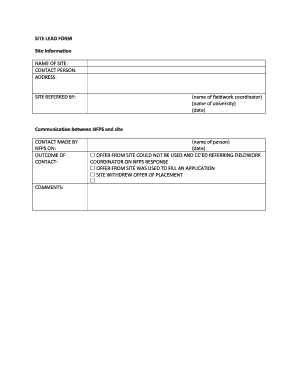
Get Site Lead Form Site Information Name Of Site: Contact ...
How it works
-
Open form follow the instructions
-
Easily sign the form with your finger
-
Send filled & signed form or save
How to fill out the SITE LEAD FORM Site Information NAME OF SITE: CONTACT ... online
Filling out the SITE LEAD FORM online provides a streamlined process for collecting essential site information. This guide will help you navigate each section of the form efficiently and effectively.
Follow the steps to successfully complete the SITE LEAD FORM online.
- Click the ‘Get Form’ button to access the form and open it in the editing interface.
- In the 'NAME OF SITE' field, enter the official name of the site that you are reporting on.
- Next, locate the 'CONTACT PERSON' section and fill in the name of the person responsible for communications related to this site.
- Provide the 'ADDRESS' of the site, ensuring it is accurate to avoid any miscommunication.
- In the 'SITE REFERRED BY' field, input the name of the fieldwork coordinator associated with this site.
- Fill in the 'NAME OF UNIVERSITY' to specify which university the fieldwork coordinator is affiliated with.
- Enter the current date in the 'date' field to document when the information is being recorded.
- In the 'CONTACT MADE BY NFPS ON' section, write down the date when the site contact was made.
- Detail the 'OUTCOME OF CONTACT' by specifying the results of your communication with the site.
- Use the 'COMMENTS' section to add any additional notes or observations relevant to the site information.
- Check any relevant boxes at the end of the form to indicate the status of the offer from the site.
- Finally, review your entries for accuracy and completeness before saving changes. You can choose to download, print, or share the completed form.
Start filling out your SITE LEAD FORM online today and ensure effective documentation of site information.
The summary lead In this type of lead, you want to determine which aspect of the story — who, what, when, where, why, and how — is most important to the reader and present those facts. An alleged virgin gave birth to a son in a barn just outside of Bethlehem last night.
Industry-leading security and compliance
US Legal Forms protects your data by complying with industry-specific security standards.
-
In businnes since 199725+ years providing professional legal documents.
-
Accredited businessGuarantees that a business meets BBB accreditation standards in the US and Canada.
-
Secured by BraintreeValidated Level 1 PCI DSS compliant payment gateway that accepts most major credit and debit card brands from across the globe.


