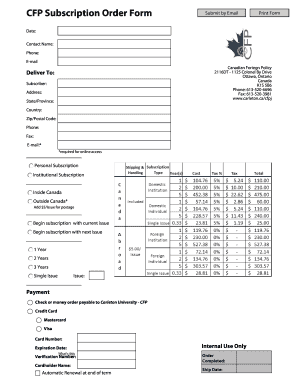
Get Subscription Form - Carleton University
How it works
-
Open form follow the instructions
-
Easily sign the form with your finger
-
Send filled & signed form or save
How to fill out the Subscription Form - Carleton University online
This guide provides users with clear, step-by-step instructions on how to effectively complete the Subscription Form for Carleton University. By following these guidelines, users can ensure their subscription is processed smoothly and efficiently.
Follow the steps to complete your subscription form online.
- Click ‘Get Form’ button to obtain the subscription form and open it in your preferred document editor.
- Fill in the date at the top of the form to indicate when you are submitting the subscription request.
- Provide your contact name in the designated field. This should be the name of the person making the subscription.
- Enter your phone number in the provided field to ensure the university can reach you if needed.
- Input your email address in the email field. This information is required for online access to your subscription.
- Under the 'Deliver To' section, fill in the subscriber's name and address, ensuring to include the state or province, country, and zip or postal code.
- Indicate whether you prefer a personal or institutional subscription by selecting the appropriate option.
- Select whether the subscription should begin with the current issue or the next issue by marking your choice.
- Choose the duration of the subscription: 1 year, 2 years, or 3 years.
- If you are ordering a single issue, indicate that in the respective field.
- Complete the payment section by selecting your preferred method: check, money order, or credit card.
- If paying by credit card, provide the card number, expiration date, and verification number. Enter the cardholder's name as well.
- If you wish to enable automatic renewal at the end of your subscription term, check the box indicating your preference.
- Review all entered information for accuracy before finalizing your submission.
- Save changes to the document, and then choose to download, print, or share the completed form as needed.
Complete your Subscription Form online today for a seamless experience.
Deferral request form Deferral requests will be processed after final grades are received. ... It is not possible to defer your admission if you are planning on attending another post-secondary institution. If you are a Carleton Student, (i.e. you have graded Carleton courses) please do not use this form. Deferral request form - Admissions - Carleton University Carleton University https://payments.carleton.ca › admissions › deferral-requ... Carleton University https://payments.carleton.ca › admissions › deferral-requ...
Industry-leading security and compliance
-
In businnes since 199725+ years providing professional legal documents.
-
Accredited businessGuarantees that a business meets BBB accreditation standards in the US and Canada.
-
Secured by BraintreeValidated Level 1 PCI DSS compliant payment gateway that accepts most major credit and debit card brands from across the globe.


