Loading
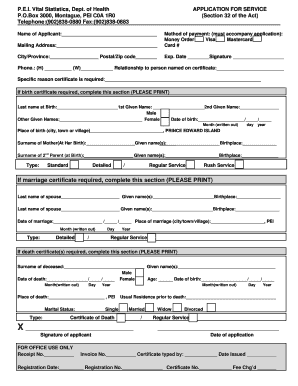
Get Application Side One.doc. Condo - Gov Pe
How it works
-
Open form follow the instructions
-
Easily sign the form with your finger
-
Send filled & signed form or save
How to use or fill out the APPLICATION SIDE ONE.doc. Condo - Gov Pe online
Filling out the APPLICATION SIDE ONE.doc. is an essential step for applicants seeking vital statistics certificates in Prince Edward Island. This guide will walk users through each section of the application, ensuring a smooth and efficient process.
Follow the steps to complete your application accurately.
- Press the 'Get Form' button to obtain the application form and open it in your preferred document editor.
- Begin by entering the 'Name of Applicant' in the designated field. Ensure that the name is spelled correctly and matches the identification provided.
- Select the 'Method of Payment' you will use to pay for the application. Options include money order, Visa, or Mastercard. Fill in the card number and expiration date if applicable, along with your signature.
- Provide the 'Mailing Address' including city/province and postal/zip code where you wish to receive the certificate. Ensure all details are accurate.
- Fill in your phone numbers, both home and work, along with your relationship to the person whose certificate is being requested.
- Specify the 'Specific reason certificate is required' in the provided space to clarify the purpose of your request.
- If requesting a birth certificate, complete relevant fields such as the last name at birth, given names, gender, date of birth, and place of birth. Ensure to print clearly.
- For marriage certificates, fill in the last names and given names of both spouses as well as the date and place of marriage.
- If applying for a death certificate, provide the surname and given names of the deceased, their date of death, age at death, and place of death.
- After filling in all applicable information, carefully review the entire application for accuracy and completeness. Make necessary corrections.
- Save your completed application, and you may choose to download, print, or share the form as required for submission.
Complete your documents online efficiently to access vital statistics certificates today.
MD Condo Act § 11-116(c)(1)(i). The place is typically the community manager's office. The Maryland Condominium Act states that the condominium records must be maintained within 50 miles of the Maryland border and be available “for examination or copying, or both, by any unit owner.” MD Condo Act § 11-116(c)(1)(i).
Industry-leading security and compliance
US Legal Forms protects your data by complying with industry-specific security standards.
-
In businnes since 199725+ years providing professional legal documents.
-
Accredited businessGuarantees that a business meets BBB accreditation standards in the US and Canada.
-
Secured by BraintreeValidated Level 1 PCI DSS compliant payment gateway that accepts most major credit and debit card brands from across the globe.


