Loading
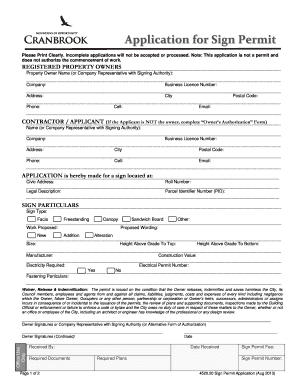
Get J: Ops Building Forms Sign Permit.frm. Application To Permit The Injury Or Destruction Of Trees
How it works
-
Open form follow the instructions
-
Easily sign the form with your finger
-
Send filled & signed form or save
How to fill out the J: Ops BUILDING FORMS Sign Permit.frm. Application To Permit The Injury Or Destruction Of Trees online
Filling out the J: Ops BUILDING FORMS Sign Permit.frm is a crucial step in obtaining the necessary approvals for sign placement and ensuring compliance with local regulations. This guide provides clear and comprehensive instructions on how to complete the application accurately and effectively, enabling a smoother approval process.
Follow the steps to complete your sign permit application online.
- Click the ‘Get Form’ button to obtain the form and open it in your preferred editor.
- Begin by entering the registered property owner's name or the name of the company representative who has signing authority. Fill in the corresponding company name (if applicable) as well as the business license number.
- Provide the owner's contact details, including address, city, phone number, postal code, cell number, and email address for communication purposes.
- If the applicant is not the property owner, make sure to complete the ‘Owner’s Authorization’ form. Enter the contractor or applicant's name and their company details, along with the business license number and contact information.
- In the application section, specify the location of the sign by filling out the civic address, roll number, legal description, and parcel identifier number (PID). This information is essential for identifying the property associated with the permit.
- Under 'Sign particulars', select the sign type from the given options, which include facia, freestanding, and canopy. Describe the work proposed (such as new signage, alterations, etc.) and provide the proposed wording and dimensions.
- Include the construction value and whether electricity is required for the sign, and if so, supply the electrical permit number.
- In the fastening particulars section, acknowledge the waiver, release, and indemnification clause by providing your signature or that of a company representative.
- Ensure you have included all necessary documents items listed in the checklist section, such as sign plans, a valid business license, and proof of liability insurance.
- Finally, review your application for completeness, save your changes, and download or print the form for submission. Make sure to keep a copy for your records.
Complete your permit application online today for a hassle-free approval process.
Industry-leading security and compliance
US Legal Forms protects your data by complying with industry-specific security standards.
-
In businnes since 199725+ years providing professional legal documents.
-
Accredited businessGuarantees that a business meets BBB accreditation standards in the US and Canada.
-
Secured by BraintreeValidated Level 1 PCI DSS compliant payment gateway that accepts most major credit and debit card brands from across the globe.


