Loading
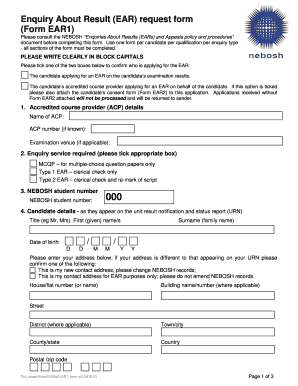
Get Nebosh Form Ear1 2010-2025
How it works
-
Open form follow the instructions
-
Easily sign the form with your finger
-
Send filled & signed form or save
How to fill out the Nebosh Form EAR1 online
This guide provides users with clear and supportive instructions on how to complete the Nebosh Form EAR1 online. Follow the steps outlined to ensure that your enquiry about results is submitted correctly and efficiently.
Follow the steps to complete the Nebosh Form EAR1 online.
- Press the ‘Get Form’ button to obtain the Nebosh Form EAR1 and open it in your preferred editing tool.
- Fill in the confirmation box to specify who is applying for the enquiry about results, either the candidate or the accredited course provider. Ensure to attach the candidate’s consent form if the accredited course provider is submitting the form.
- Provide your accredited course provider details, including the name and, if known, the ACP number. Include the examination venue if applicable.
- Indicate the enquiry service required by ticking the appropriate box, either for multiple-choice question papers, a clerical check, or a clerical check and re-mark of the script.
- Enter your NEBOSH student number where prompted.
- Fill in your personal details as they appear on the unit result notification, including title, first name, date of birth, surname, and address. Confirm if there is any change in your contact address.
- List the course and examination details, including the title of the NEBOSH qualification, unit names, unit codes, examination dates, and the date of the relevant unit result notification.
- Clearly state the reasons for requesting the enquiry about results.
- In the declaration section, confirm that you understand the data processing consent, and the implications regarding your assessment marks. Sign and date the declaration.
- Complete the payment details section by selecting your card type, entering your card information, and confirming the payment amount. Remember that credit card information will be destroyed after processing.
- Review the completed form to ensure all sections have been filled in accurately. Once confirmed, save the changes, and you can download, print or share the form as required.
Complete your Nebosh Form EAR1 online today for a timely query resolution.
After completing a NEBOSH qualification, many seek to advance their expertise by pursuing further qualifications like the NEBOSH diploma. This diploma offers in-depth knowledge and understanding of health and safety systems. Many professionals also explore specialized areas of health and safety certifications. Continuing your education beyond NEBOSH Form EAR1 can open doors to new career opportunities.
Industry-leading security and compliance
US Legal Forms protects your data by complying with industry-specific security standards.
-
In businnes since 199725+ years providing professional legal documents.
-
Accredited businessGuarantees that a business meets BBB accreditation standards in the US and Canada.
-
Secured by BraintreeValidated Level 1 PCI DSS compliant payment gateway that accepts most major credit and debit card brands from across the globe.


