Loading
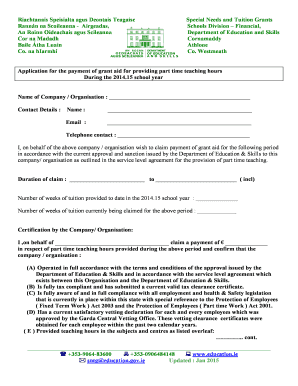
Get Part-time Teaching Hours - Application For Payment Of
How it works
-
Open form follow the instructions
-
Easily sign the form with your finger
-
Send filled & signed form or save
How to fill out the Part-time Teaching Hours - Application For Payment Of online
This guide provides step-by-step instructions for completing the Part-time Teaching Hours - Application For Payment Of online. Whether you are a representative of a company or organization, this resource will assist you in accurately filling out the necessary information.
Follow the steps to complete your application online.
- Click ‘Get Form’ button to obtain the form and open it in the editor.
- Begin at the top of the form by entering the name of your company or organization in the designated field. Ensure that the name is clearly stated.
- Provide your contact details. Fill in your name, email address, and telephone contact accurately to facilitate communication regarding your application.
- Specify the duration of the claim by entering the starting and ending dates in the appropriate fields. Include all relevant details, ensuring that the dates comply with the school year of 2014.15.
- Indicate the number of weeks of tuition provided to date this school year in the specified section. Be precise as this affects your payment claim.
- State the number of weeks of tuition currently being claimed for the period mentioned earlier. Double-check to confirm that this number reflects actual teaching hours worked.
- Certify that your organization meets all necessary regulations. Check each certification section regarding compliance with Department of Education requirements, tax compliance, employment legislation, and vetting declarations.
- List the details of the teachers providing teaching hours in the specified table. Include each teacher's number, name, PPSN, registration number, centre, hours worked, and subjects taught. Accuracy in this section is crucial for processing claims.
- Sign and date the application where indicated. Ensure that two signatures are included as required since January 2015, as this is necessary for validity.
- After completing the form, review all entries for completeness and accuracy. Save your changes, download a copy for your records, and print the form if necessary. Finally, share the completed document as instructed.
Complete your application online today to ensure timely processing of your payment.
Industry-leading security and compliance
US Legal Forms protects your data by complying with industry-specific security standards.
-
In businnes since 199725+ years providing professional legal documents.
-
Accredited businessGuarantees that a business meets BBB accreditation standards in the US and Canada.
-
Secured by BraintreeValidated Level 1 PCI DSS compliant payment gateway that accepts most major credit and debit card brands from across the globe.


