Loading
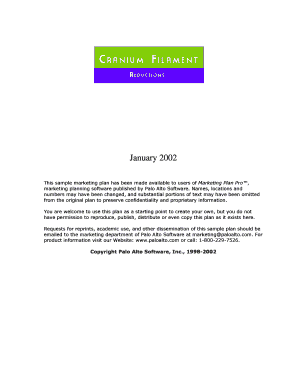
Get Numbers May Have Been Changed, And Substantial Portions Of Text May Have Been Omitted
How it works
-
Open form follow the instructions
-
Easily sign the form with your finger
-
Send filled & signed form or save
How to use or fill out the Numbers May Have Been Changed, And Substantial Portions Of Text May Have Been Omitted online
Filling out the Numbers May Have Been Changed, And Substantial Portions Of Text May Have Been Omitted form can seem daunting, but this comprehensive guide will walk you through the process. Whether you have little experience or are familiar with digital documents, these steps are designed to ensure clarity and accuracy in your submission.
Follow the steps to effectively fill out your document online:
- To begin, locate the ‘Get Form’ button and select it to access the form you need. This action will open the document in your online editor, ready for filling out.
- Review the form carefully. Familiarize yourself with each section and field to understand the information required.
- Start filling in the necessary details in the designated fields, paying attention to any instructions provided for each section.
- Ensure that any numerical data you input is accurate, and be aware that certain numbers may have been changed for confidentiality.
- As you complete each section, take the time to double-check the information for any errors or omissions.
- Once you have filled out the entire form, you can save your changes to ensure your work is not lost.
- Finally, choose from the options to download, print, or share the form as needed. Ensure you follow any additional instructions related to your submission.
Start filling out your Numbers May Have Been Changed, And Substantial Portions Of Text May Have Been Omitted form online today!
If you see a green message bubble instead of a blue one, then that message was sent using MMS/SMS instead of iMessage.
Industry-leading security and compliance
US Legal Forms protects your data by complying with industry-specific security standards.
-
In businnes since 199725+ years providing professional legal documents.
-
Accredited businessGuarantees that a business meets BBB accreditation standards in the US and Canada.
-
Secured by BraintreeValidated Level 1 PCI DSS compliant payment gateway that accepts most major credit and debit card brands from across the globe.


