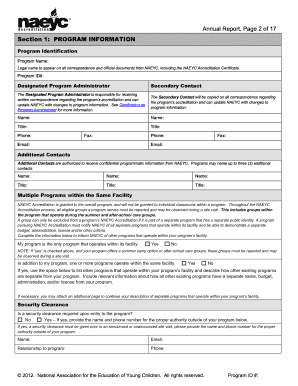
Get Naeyc Fourth Anniversary Annual Report 2012
How it works
-
Open form follow the instructions
-
Easily sign the form with your finger
-
Send filled & signed form or save
How to fill out the NAEYC Fourth Anniversary Annual Report online
This guide provides clear instructions for completing the NAEYC Fourth Anniversary Annual Report online. Whether you are familiar with digital forms or new to the process, follow these steps to ensure thorough and accurate submission.
Follow the steps to successfully complete the NAEYC Annual Report.
- Press the ‘Get Form’ button to access the Annual Report document and load it in your preferred editing tool.
- Begin by inputting your program's information in Section 1. Include essential details such as the program name, program ID number, and contact information for the designated program administrator and any secondary contacts.
- Proceed to Section 2 to provide details on your licensing and regulatory status. Select the appropriate licensing classification from the provided options and ensure all information is complete and accurate.
- In Section 3, outline your preparedness for the renewal process. This may involve preparing necessary evidence and documentation to demonstrate compliance with NAEYC standards.
- Complete Section 4 focusing on continuous quality improvement measures. Record relevant data and describe your program's evaluation processes and feedback mechanisms.
- Move to Section 5, which details your rights and responsibilities. Make sure to verify that you understand the obligations tied to your program's accreditation.
- Include your payment information in Section 6. Select your payment method and provide any necessary details, ensuring accuracy to avoid processing delays.
- Follow instructions in Section 8 for submission, ensuring that your completed form is mailed or emailed to the appropriate address provided, along with payment.
- Section 9 gathers optional research participation data. Complete this section to assist NAEYC in understanding the landscape of early childhood programs.
- Once all sections are complete, review the entire document for accuracy, then save changes, download, or print your report before submission.
Complete your NAEYC Annual Report online to ensure your program remains accredited and maintains high standards of quality.
Get form
The process of creating an annual report begins with data collection and analysis to ensure accuracy. Engage your team to identify significant milestones and messages that you wish to communicate in the NAEYC Fourth Anniversary Annual Report. After drafting the content, design visually appealing layouts and incorporate essential graphics. Lastly, review and finalize the report, ensuring it reflects your organization’s values and achievements, while communicating effectively with your audience.
Get This Form Now!
Industry-leading security and compliance
-
In businnes since 199725+ years providing professional legal documents.
-
Accredited businessGuarantees that a business meets BBB accreditation standards in the US and Canada.
-
Secured by BraintreeValidated Level 1 PCI DSS compliant payment gateway that accepts most major credit and debit card brands from across the globe.


