Loading
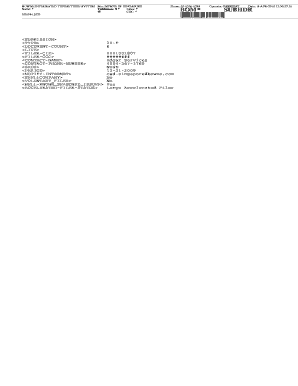
Get Form 20-f - Telkom - Telkom Co
How it works
-
Open form follow the instructions
-
Easily sign the form with your finger
-
Send filled & signed form or save
How to fill out the Form 20-F - Telkom - Telkom Co online
Filling out the Form 20-F for Telkom Co can seem daunting, but with clear guidance, it becomes manageable. This guide provides step-by-step instructions to assist you in completing the form effectively and efficiently.
Follow the steps to complete the Form 20-F online.
- Press the ‘Get Form’ button to obtain the necessary form and open it for editing.
- Begin by filling in the 'Basic Information' section. This includes the name of the registrant, their address, and contact information. Ensure that you provide the exact name as specified in the charter.
- In the 'Securities Information' section, indicate the number of outstanding shares and select the appropriate exchange for the securities listed. This section is crucial for understanding the company's equity structure.
- Complete the 'Director Information' section by providing details about directors and senior management. You will also need to include their professional backgrounds and roles within the company.
- In the 'Financial Information' section, include key financial metrics and data. This often involves referencing previous annual reports and ensuring that the information complies with US GAAP.
- Fill out the 'Risk Factors' section succinctly. Present information on the potential risks that could impact the company’s financial position and operational success.
- Complete the 'Governance and Shareholder Information' section by detailing the company’s corporate governance practices and any related party transactions.
- Ensure all exhibits and certifications are included as part of the filing. This may include financial statements and any other supporting documents.
- Review all filled sections for accuracy and completeness. It is advisable to have another set of eyes review the document.
- Once satisfied with the form, save your changes. You can then download, print, or share the completed form as necessary.
Start completing your Form 20-F online today to ensure timely and accurate filing.
Industry-leading security and compliance
US Legal Forms protects your data by complying with industry-specific security standards.
-
In businnes since 199725+ years providing professional legal documents.
-
Accredited businessGuarantees that a business meets BBB accreditation standards in the US and Canada.
-
Secured by BraintreeValidated Level 1 PCI DSS compliant payment gateway that accepts most major credit and debit card brands from across the globe.


