Loading
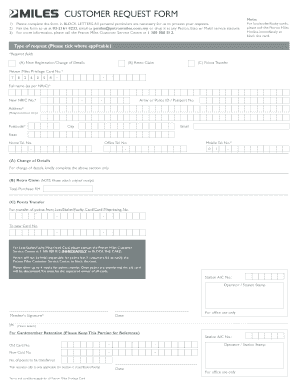
Get My Petron Miles Customer Request Form
How it works
-
Open form follow the instructions
-
Easily sign the form with your finger
-
Send filled & signed form or save
How to fill out the MY Petron Miles Customer Request Form online
Filling out the MY Petron Miles Customer Request Form online can streamline your request process. This guide will walk you through each section of the form to ensure that you provide the necessary information accurately and efficiently.
Follow the steps to successfully complete your customer request form.
- Click ‘Get Form’ button to obtain the form and open it in the editor.
- Begin by filling in the type of request you are making. Choose from options like New Registration/Change of Details, Retro Claim, or Points Transfer by ticking the appropriate box.
- Enter your Petron Miles Privilege Card number in the designated field. Ensure that the number is entered accurately to avoid any processing delays.
- Provide your full name as it appears on your NRIC in the corresponding field. This is crucial for identity verification.
- Fill in your new NRIC number if applicable, or provide your Army or Police ID/Passport number.
- Complete your mailing address, ensuring it is within Malaysia. Include your postcode, city, and state to facilitate communication.
- Input your telephone numbers, including home, office, and mobile numbers. Providing a mobile number is particularly important for timely updates.
- If you are requesting a change of details, ensure you have completed the necessary sections above. For a retro claim, remember to attach the original receipt to your form.
- For points transfer requests, indicate your lost, stolen, or faulty card number and the new card number you wish the points to be transferred to.
- After filling out all relevant sections, ensure to sign the form where indicated. Your signature confirms the accuracy of the information provided.
- Once completed, you can save changes, download, or print the form for your records.
- Submit the form using one of the following methods: fax it to 03-2161 8233, email it to pmiles@petronmiles.com.my, or drop it off at any Petron, Esso, or Mobil service station.
Start filling out your MY Petron Miles Customer Request Form online today for a seamless experience!
To request a Petron card, you can visit the Petron official website or their service stations. They provide an easy application process online, allowing you to submit your request directly. If you need assistance with the application, consider filling out the MY Petron Miles Customer Request Form for quick support.
Industry-leading security and compliance
US Legal Forms protects your data by complying with industry-specific security standards.
-
In businnes since 199725+ years providing professional legal documents.
-
Accredited businessGuarantees that a business meets BBB accreditation standards in the US and Canada.
-
Secured by BraintreeValidated Level 1 PCI DSS compliant payment gateway that accepts most major credit and debit card brands from across the globe.


