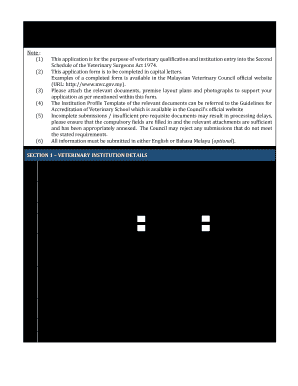
Get My Mvc Application For Accreditation Of Veterinary Qualification And Veterinary Institution
How it works
-
Open form follow the instructions
-
Easily sign the form with your finger
-
Send filled & signed form or save
How to fill out the MY MVC application for accreditation of veterinary qualification and veterinary institution online
Completing the MY MVC application for accreditation of veterinary qualification and veterinary institution is a critical step for institutions seeking acknowledgment under the Veterinary Surgeons Act 1974. This guide provides a clear outline of how to effectively fill out the form to facilitate a smooth application process.
Follow the steps to complete the application accurately.
- Press the ‘Get Form’ button to access the application form and open it in your editor of choice.
- Begin by filling out Section 1, which includes details about the veterinary institution. Provide the full name of the institution, including the parent institution if applicable, and select the type of institution (public or private). Include contact information such as address and telephone numbers.
- In Section 2, enter details for the veterinary qualification you seek to have accredited. Fill in the full name and abbreviation of the qualification, and indicate any other accreditations the institution has received, along with proof of these accreditations.
- Move to Section 3 to provide contact details for the accredited organization. Include the full name and title of the head of the organization, as well as contact details for the designated Accreditation Liaison Officer.
- In Section 4, complete the documentation checklist by preparing your veterinary institution profile and attaching necessary documents. Ensure you have items like evidence of finances, facilities, equipment, and any additional supporting documents for accreditation. Remember that photographs of the institution and layout plans are also required.
- Finally, review the application and complete the declaration by signing and dating it. Make sure the signature of a witness to the signatory is included.
- Once all sections are completed, save your changes, download the completed form, and prepare to print or share it as necessary.
Begin your online application process today to ensure your veterinary institution gets the accreditation it deserves!
Standing out in your vet school application requires showcasing a blend of academic excellence, relevant experiences, and personal dedication to animal care. Make sure to reflect on your unique journey and what drives your passion for veterinary medicine. Utilizing MY MVC Application for Accreditation of Veterinary Qualification and Veterinary Institution can help structure your application effectively, ensuring all aspects of your profile shine.
Industry-leading security and compliance
-
In businnes since 199725+ years providing professional legal documents.
-
Accredited businessGuarantees that a business meets BBB accreditation standards in the US and Canada.
-
Secured by BraintreeValidated Level 1 PCI DSS compliant payment gateway that accepts most major credit and debit card brands from across the globe.


