Loading
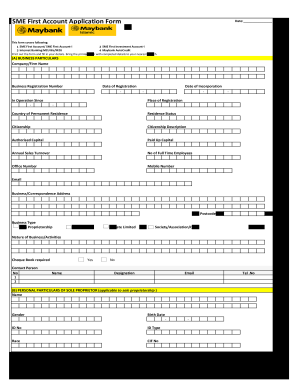
Get My Maybank Sme First Account Application Form
How it works
-
Open form follow the instructions
-
Easily sign the form with your finger
-
Send filled & signed form or save
How to fill out the MY Maybank SME First Account Application Form online
This guide provides you with a clear and comprehensive overview on filling out the MY Maybank SME First Account Application Form. Follow these detailed steps to ensure that you successfully complete the application process online.
Follow the steps to fill out the application form accurately and efficiently.
- Click the ‘Get Form’ button to obtain the form and access it in your preferred editor.
- Fill in the business particulars section. This includes the company or firm name, business registration number, date of registration, and operational details such as the date of incorporation, the place of registration, and the country of permanent residence.
- Provide additional business details including residence status, citizenship, authorized capital, paid-up capital, annual sales turnover, and the number of full-time employees. Remember to include your contact information such as office and mobile numbers, email, and business address.
- Indicate your business type in the appropriate field, selecting from options such as sole proprietorship, partnership, private limited, or society/association. You will also need to specify the nature of your business activities.
- Complete the personal particulars section if you're applying as a sole proprietor. This section requires your name, gender, birth date, ID details, occupation, and contact information.
- In the banking account section, select your preferred account type from the provided options and enter the details of any other partners, directors, or committee members if applicable.
- If you are applying for internet banking access, complete the relevant questions regarding your existing Maybank2U access and appoint users if applicable. Ensure that you specify the type of access each user will have.
- Provide your payment details under the Maybank AutoCredit section, including the total payment amount and the total number of staff.
- Review the list of requirements for account opening, ensuring that you have all necessary documents ready as outlined in the application form.
- Finally, complete the declaration section, sign the form, and make sure to have your company's stamp affixed. Save the document by downloading or printing it to bring to your nearest branch.
Complete your MY Maybank SME First Account Application Form online today!
Related links form
For the Maybank private banking account, the minimum balance requirements typically start at a higher threshold compared to standard accounts. This ensures you receive exclusive services tailored to your financial goals. If you're interested in SME accounts instead, consider using the MY Maybank SME First Account Application Form for a tailored solution to manage your business finances effectively.
Industry-leading security and compliance
US Legal Forms protects your data by complying with industry-specific security standards.
-
In businnes since 199725+ years providing professional legal documents.
-
Accredited businessGuarantees that a business meets BBB accreditation standards in the US and Canada.
-
Secured by BraintreeValidated Level 1 PCI DSS compliant payment gateway that accepts most major credit and debit card brands from across the globe.


