Loading
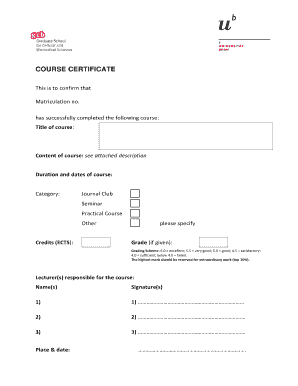
Get Course Certificate (pdf, 177kb)
How it works
-
Open form follow the instructions
-
Easily sign the form with your finger
-
Send filled & signed form or save
How to fill out the Course Certificate (pdf, 177KB) online
Filling out the Course Certificate online is a straightforward process that can be completed in a few simple steps. This guide will provide you with clear instructions to ensure you accurately complete each section of the form.
Follow the steps to successfully complete your Course Certificate.
- Click ‘Get Form’ button to obtain the form and open it in your preferred PDF editor.
- Enter the matriculation number of the individual who has completed the course. This information is crucial for identification purposes.
- Input the title of the course completed by the individual. Ensure that the title matches the official course records.
- Refer to the attached description to provide a summary of the course content. This may include key topics covered throughout the course.
- Fill in the duration and dates of the course, specifying the start and end dates to clarify the timeline of completion.
- Select the appropriate category for the course from the given options: Journal Club, Seminar, Practical Course, or Other. If you choose 'Other,' please specify the type.
- Indicate the credits for the course, using the European Credit Transfer and Accumulation System (ECTS) credits as applicable.
- If a grade was awarded, provide the grade received by the individual. Use the grading scheme provided, where available, to ensure accuracy.
- List the names of the lecturer(s) responsible for the course. Ensure to include all relevant educators.
- Obtain the signatures of the lecturer(s). This step may require printing the form for physical signatures.
- Finally, provide the place and date where the certificate is being issued. This should reflect the current location and date of completion.
- Once all fields are completed, save your changes to the document. You may also choose to download, print, or share the completed form as needed.
Start filling out your Course Certificate online today!
More videos on YouTube Open Canva. Launch Canva and search for "Certificates" to start making your own certificates. Select a template. Browse different styles and themes of certificate designs for your needs. ... Personalize your design. ... Add more design elements. ... Order your prints.
Industry-leading security and compliance
US Legal Forms protects your data by complying with industry-specific security standards.
-
In businnes since 199725+ years providing professional legal documents.
-
Accredited businessGuarantees that a business meets BBB accreditation standards in the US and Canada.
-
Secured by BraintreeValidated Level 1 PCI DSS compliant payment gateway that accepts most major credit and debit card brands from across the globe.


