Loading
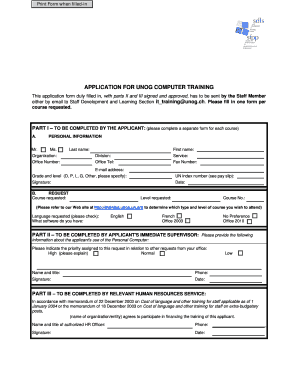
Get Application For Unog Computer Training
How it works
-
Open form follow the instructions
-
Easily sign the form with your finger
-
Send filled & signed form or save
How to fill out the APPLICATION FOR UNOG COMPUTER TRAINING online
Completing the Application for UNOG Computer Training is essential for staff members seeking to enhance their skills through designated courses. This guide provides step-by-step instructions to help users navigate the form and submit their application successfully.
Follow the steps to complete your application efficiently.
- Press the ‘Get Form’ button to acquire the document and open it in your editor.
- In Part I, enter your personal information. This includes your last name, first name, organization, division, service, office number, office telephone, fax number, email address, grade and level, and UN index number. Ensure that all details are accurate and complete.
- Fill out the request section by specifying the course requested, level requested, and the course number. Refer to the designated training website to select the appropriate course options.
- Indicate your language preference by checking the appropriate checkbox. List the software you currently have access to, such as Office 2003 or Office 2010.
- In Part II, your immediate supervisor must provide details about your use of the personal computer. They should indicate the priority assigned to your request and explain the reason for a high priority, if applicable. Your supervisor will also need to include their name, title, phone number, signature, and date.
- In Part III, the relevant human resources service will complete the authorization. They must indicate the name and title of the authorized HR officer, provide their phone number, and sign and date the form to confirm financial commitment to your training.
- Once the form is fully completed, review all sections for accuracy. You can then save your changes, download the file for your records, print it, or share it with the required parties via email.
Complete your application online today to unlock your potential through training.
A computer program is a sequence or set of instructions in a programming language for a computer to execute. It is one component of software, which also includes documentation and other intangible components.
Industry-leading security and compliance
US Legal Forms protects your data by complying with industry-specific security standards.
-
In businnes since 199725+ years providing professional legal documents.
-
Accredited businessGuarantees that a business meets BBB accreditation standards in the US and Canada.
-
Secured by BraintreeValidated Level 1 PCI DSS compliant payment gateway that accepts most major credit and debit card brands from across the globe.


