Loading
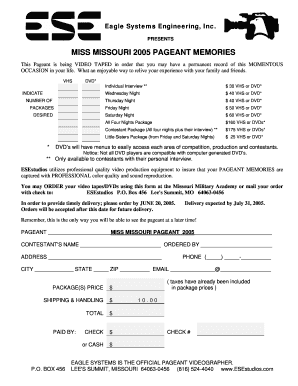
Get Printable Order Form - Esestudios
How it works
-
Open form follow the instructions
-
Easily sign the form with your finger
-
Send filled & signed form or save
How to fill out the Printable Order Form - ESEstudios online
Filling out the Printable Order Form - ESEstudios is a straightforward process designed to help you order your pageant memories conveniently. This guide provides detailed instructions for each section of the form, ensuring that your experience is seamless and efficient.
Follow the steps to successfully complete your order form.
- Press the ‘Get Form’ button to acquire the Printable Order Form - ESEstudios in your editing program or compatible software.
- Begin by filling in the name of the pageant in the designated field, ensuring it reflects the correct title: 'Miss Missouri Pageant 2005'.
- Provide your name as the contestant in the 'Contestant's Name' section.
- In the 'Ordered By' field, enter the name of the person placing the order.
- Fill in your complete address, including street, city, state, and zip code.
- Enter your phone number in the specified format, ensuring it's accurate for contact purposes.
- Include your email address in the designated area to receive order confirmations and updates.
- Indicate the number of packages you desire by filling in the 'Package(s)' field. Refer to the price list for each type of package to calculate the total.
- Add the shipping and handling fee, which is clearly stated, to your subtotal to get the final amount.
- Provide the total cost in the 'Total' field, including both package prices and the shipping fee.
- Indicate your payment method, checking either 'Check' or 'Cash' and filling in the appropriate details, such as check number if applicable.
- Review your completed order form for accuracy, then save your changes, download, print, or share the form as necessary.
Complete your order form online to ensure you receive your cherished pageant memories.
Steps on how to create a purchase order in Word include: Open Microsoft Word. Open Microsoft Word and, under New Document, type in 'Purchase Order'. ... Format the page size. ... Add the company logo. ... Add the company slogan. ... Create a title. ... Add company information. ... Add contact information. ... Include the date.
Industry-leading security and compliance
US Legal Forms protects your data by complying with industry-specific security standards.
-
In businnes since 199725+ years providing professional legal documents.
-
Accredited businessGuarantees that a business meets BBB accreditation standards in the US and Canada.
-
Secured by BraintreeValidated Level 1 PCI DSS compliant payment gateway that accepts most major credit and debit card brands from across the globe.


