Loading
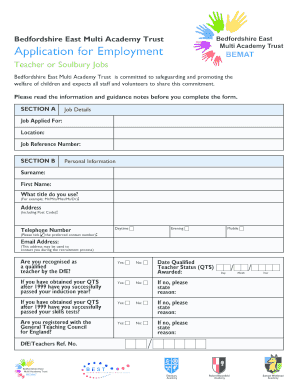
Get Application For Employment - Robert Bloomfield Middle School
How it works
-
Open form follow the instructions
-
Easily sign the form with your finger
-
Send filled & signed form or save
How to fill out the Application For Employment - Robert Bloomfield Middle School online
Filling out the Application For Employment for Robert Bloomfield Middle School can seem daunting, but with the right guidance, it becomes a straightforward process. This guide provides detailed instructions to help you complete the application online with confidence.
Follow the steps to fill out the application form successfully.
- Click ‘Get Form’ button to obtain the application form and open it for editing.
- Begin by completing Section A, which includes job details. Enter the job title you are applying for, the location, and the job reference number, if applicable.
- Move to Section B and provide your personal information. Fill in your surname, first name, and title (e.g., Mr, Mrs, Miss, Ms, Dr). Include your full address, contact telephone numbers, and email address for correspondence during the recruitment process.
- Answer the questions regarding your teaching qualifications and registration with the General Teaching Council for England. Make sure to provide your DfE/Teachers Reference Number and the date when your Qualified Teacher Status (QTS) was awarded.
- In Section C, list your most recent employment or voluntary work. Include the name and address of the organization, your job title, current salary, date of appointment, and a brief summary of your duties and responsibilities.
- Proceed to Section D for educational and professional qualifications. List your qualifications in chronological order, specifying the name of the institution, grade or result received, and relevant dates.
- If applicable, fill in Section E regarding any additional training relevant to the position. Include the name of the organization and the results of any specialist training courses.
- Section F requires a comprehensive employment history, detailing every job held since leaving secondary education. Be sure to include the organization’s name, your role, employment dates, and reasons for leaving any positions.
- In Section G, refer to the person specification received with your application and explain how your skills and experiences meet the requirements. It is helpful to use sub-headings to clarify each point.
- For Section H, provide the names and contact details of two professional or educational referees. Ensure one of them is from your current or last employer, along with their agreement to reference you before the interview.
- Complete Section I, answer any additional questions regarding your suitability and eligibility for employment, and provide details if necessary.
- Finally, review Section J to declare that all the information provided is accurate. Sign and date the application before submission.
- Once everything is filled out, you can save your changes, download, print, or share the application form as needed.
Complete your application online today to join the Robert Bloomfield Middle School team!
Robert Bloomfield was born into a poor family in the village of Honington, Suffolk. His father was a tailor, who died of smallpox when his son was a year old. It was from his mother Elizabeth, who kept the village school, that he received the rudiments of education.
Industry-leading security and compliance
US Legal Forms protects your data by complying with industry-specific security standards.
-
In businnes since 199725+ years providing professional legal documents.
-
Accredited businessGuarantees that a business meets BBB accreditation standards in the US and Canada.
-
Secured by BraintreeValidated Level 1 PCI DSS compliant payment gateway that accepts most major credit and debit card brands from across the globe.


