Loading
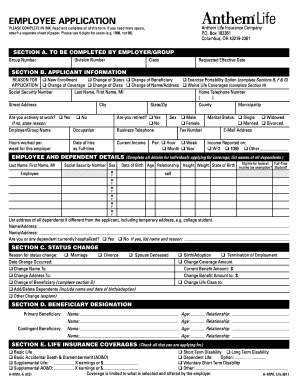
Get A-mwl-e (ks)
How it works
-
Open form follow the instructions
-
Easily sign the form with your finger
-
Send filled & signed form or save
How to fill out the A-MWL-E (KS) online
This guide provides clear instructions on how to fill out the A-MWL-E (KS) form online. Understanding each section and the required information will ensure a smooth application process.
Follow the steps to complete the A-MWL-E (KS) form successfully.
- Press the 'Get Form' button to access the A-MWL-E (KS) form and open it in your preferred editing tool.
- Begin with Section A, where your employer or group information is needed. Fill in the group number, division number, class, and the requested effective date.
- Proceed to Section B, where you will input your personal information. Indicate the reason for application, including options like new enrollment or change of status. Provide your social security number, name, contact information, and employment details.
- In Section C, outline any status changes that apply to you such as marriage or change of beneficiary. Specify the reason and add relevant dates.
- Complete Section D by designating your primary and contingent beneficiaries. Ensure to provide their names, ages, and relationships to you.
- In Section E, check the applicable life insurance coverages you are applying for. This could include basic life or long-term disability options.
- If exercising a portability option, fill out Section F with the necessary coverage transfer information and payment mode.
- Review Section G carefully before signing. This section contains your authorization regarding coverage and accuracy of information provided.
- If you choose to waive coverage, complete Section H, ensuring you understand the implications of declining coverage.
- Finally, save your changes, download, print, or share the completed A-MWL-E (KS) form as needed.
Start filling out the A-MWL-E (KS) form online to ensure your application is completed promptly.
Unlike Medical Payments coverage, PIP payments are subject to subrogation. This is generally referred to as the PIP offset. This is the reason that it is critical that you determine the amount of benefits available to your client as well as knowing the amount that PIP has actually paid out.
Industry-leading security and compliance
US Legal Forms protects your data by complying with industry-specific security standards.
-
In businnes since 199725+ years providing professional legal documents.
-
Accredited businessGuarantees that a business meets BBB accreditation standards in the US and Canada.
-
Secured by BraintreeValidated Level 1 PCI DSS compliant payment gateway that accepts most major credit and debit card brands from across the globe.


