Loading
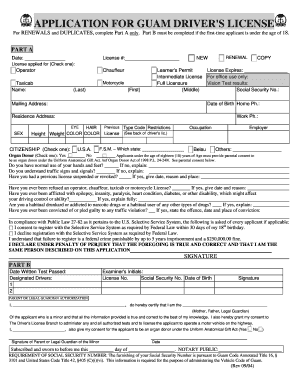
Get Revenue And Taxation - Govguamdocs.com
How it works
-
Open form follow the instructions
-
Easily sign the form with your finger
-
Send filled & signed form or save
How to fill out the REVENUE AND TAXATION - GovGuamDocs.com online
This guide provides clear instructions on how to effectively fill out the REVENUE AND TAXATION form related to driver's license renewals and duplicates. Users will find step-by-step guidance to ensure all required components are completed accurately.
Follow the steps to complete your application online.
- Click ‘Get Form’ button to obtain the form and open it in the editor.
- Begin by entering your personal information in Part A. This includes your name (last, first, and middle), date of birth, and social security number. Ensure all details are accurate to avoid processing delays.
- Indicate whether you are applying for a renewal, duplicate, or a new license by checking the corresponding box. Additionally, provide your current license number, if applicable.
- Complete the sections regarding your contact information, including mailing address and residence address. Include your home and work phone numbers.
- Fill out the appearance details, including height, weight, eye color, and hair color. Make sure to select your citizenship status and organ donor preference.
- Carefully respond to the questions regarding your driving history and health conditions. Answer honestly as this information is crucial for your application.
- Have your application notarized and attach the necessary supporting documents, such as a copy of your ID and recent passport photos.
- For name change applicants, include the required certified documents. Ensure your check or money order is completed correctly for payment and submit all materials as instructed.
- Once completed, review your application for accuracy. Save changes, download, print, or share the form as needed before submitting it.
Complete your document online today for a hassle-free experience.
What can cause a delay in my Colorado refund? If the department needs to verify information reported on your return or request additional information, the process will take longer. Math errors in your return or other adjustments. You used more than one form type to complete your return.
Industry-leading security and compliance
US Legal Forms protects your data by complying with industry-specific security standards.
-
In businnes since 199725+ years providing professional legal documents.
-
Accredited businessGuarantees that a business meets BBB accreditation standards in the US and Canada.
-
Secured by BraintreeValidated Level 1 PCI DSS compliant payment gateway that accepts most major credit and debit card brands from across the globe.


