Loading
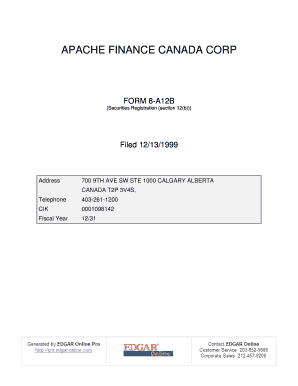
Get Apache Finance Canada Corp Form 8-a12b (securities Registration (section 12(b))) Filed 12/13/1999
How it works
-
Open form follow the instructions
-
Easily sign the form with your finger
-
Send filled & signed form or save
How to fill out the APACHE FINANCE CANADA CORP FORM 8-A12B (Securities Registration (section 12(b))) Filed 12/13/1999 online
Filling out the APACHE FINANCE CANADA CORP FORM 8-A12B online can be a straightforward process when you understand each section of the form. This guide will provide you with detailed steps and instructions to ensure that your submission is accurate and compliant.
Follow the steps to successfully complete the APACHE FINANCE CANADA CORP FORM 8-A12B.
- Click ‘Get Form’ button to obtain the form and load it in your preferred document viewer.
- Begin by entering the exact name of the registrant as specified in its charter under the section marked 'Exact name of registrant.'
- Indicate the state of incorporation by selecting the appropriate jurisdiction from the dropdown list or filling in the required field.
- Provide the I.R.S. Employer Identification Number for Apache Finance Canada Corporation, if applicable. If it is yet to be applied for, leave that space blank.
- Complete the address section with the registered office details, ensuring that all components, including street address, city, and postal code, are correctly filled.
- In the securities section, detail the class of securities being registered, starting with the title '7.75% NOTES DUE DECEMBER 15, 2029 AND GUARANTEES.'
- List the exchange on which the securities will be registered, in this case, the 'NEW YORK STOCK EXCHANGE.'
- If the form pertains to a class of debt securities effective upon filing, mark the applicable checkbox. If it is related to a concurrent registration statement, ensure that box is marked accordingly.
- Navigate to the sections labeled 'Item 1' and 'Item 2', providing detailed descriptions of the registrant's securities and including any required exhibits referenced in the form.
- Conclude by filling in the signature section, including the name and title of the authorized signatory along with the date of signing.
- Review all entered information for accuracy before saving changes, downloading the completed form, and preparing it for submission.
Get started on completing your documents online today.
A company's SEC reporting obligation typically flows not from the Force, but from some combination of four provisions under the Exchange Act: Section 12(b) – requires registration of any class of securities listed on a national exchange (e.g., NYSE or, since 2006, Nasdaq).
Industry-leading security and compliance
US Legal Forms protects your data by complying with industry-specific security standards.
-
In businnes since 199725+ years providing professional legal documents.
-
Accredited businessGuarantees that a business meets BBB accreditation standards in the US and Canada.
-
Secured by BraintreeValidated Level 1 PCI DSS compliant payment gateway that accepts most major credit and debit card brands from across the globe.


