Loading
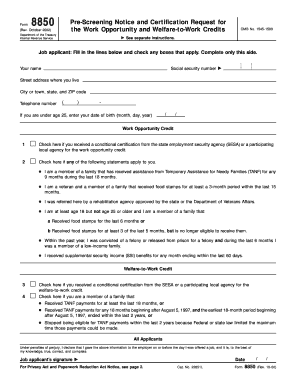
Get Download An Application Now - Sim&s, Inc.
How it works
-
Open form follow the instructions
-
Easily sign the form with your finger
-
Send filled & signed form or save
How to fill out the Download An Application Now - SIM&S, Inc. online
This guide provides a comprehensive overview of the steps necessary to complete the Download An Application Now - SIM&S, Inc. form online. By following the instructions outlined below, users can confidently fill out their application accurately and efficiently.
Follow the steps to successfully complete your application
- Click the ‘Get Form’ button to access the application form. Ensure you open the document in a suitable editor for online completion.
- Begin by filling out your personal information. This includes your first, middle, and last name, address, phone number, email address, and the date of your application.
- Indicate your citizenship status by selecting 'Yes' or 'No.' If you have other names related to your education or employment history, specify them.
- Next, state the type of employment desired, including your preferred position, whether you are currently employed, and your willingness to relocate and preferred shift. Provide your desired hourly pay and potential start date.
- Proceed to the education section. Enter your educational background, including names of institutions, dates attended, degrees or certifications earned, and GPA if applicable.
- List extracurricular activities and scholarships relevant to the position you are applying for, while ensuring the exclusion of potentially discriminatory information.
- If applicable, detail your proficiencies, including computer skills, software, and typing speed. Provide information on relevant military service experience.
- Document your employment history for the past five years. Fill in each employer's details, including name, city, state, job title, and dates of employment.
- In the references section, provide the names, job titles, relationships, and contact information for individuals who can vouch for your professional qualifications.
- Finally, complete the security information section, answering questions regarding previous employment with SIM&S, any relatives employed there, and whether you hold a security clearance.
- Review all the information provided for accuracy. Once satisfied, you can save your changes, download the completed application, print it, or share it as needed.
Start the process of completing your application online today!
Related links form
Your users access ServiceNow mobile from a client such as ServiceNow Agent, Now Mobile, or Mobile Onboarding. These applications are available in the Google Play or Apple App Store. Each app works with a specific area of the ServiceNow platform.
Industry-leading security and compliance
US Legal Forms protects your data by complying with industry-specific security standards.
-
In businnes since 199725+ years providing professional legal documents.
-
Accredited businessGuarantees that a business meets BBB accreditation standards in the US and Canada.
-
Secured by BraintreeValidated Level 1 PCI DSS compliant payment gateway that accepts most major credit and debit card brands from across the globe.


