Loading
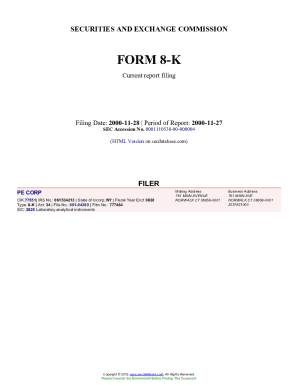
Get Pe Corp (form. Accession Number
How it works
-
Open form follow the instructions
-
Easily sign the form with your finger
-
Send filled & signed form or save
How to fill out the PE CORP (Form. Accession Number online
This guide provides a clear and supportive approach to filling out the PE CORP (Form. Accession Number) online. Whether you are new to document management or have some experience, this comprehensive guide will help you navigate the form with ease.
Follow the steps to successfully fill out the PE CORP form
- Press the ‘Get Form’ button to access the form and open it in your preferred online interface.
- Complete the filer section. Enter the full name of the entity submitting the form. Ensure the CIK and IRS numbers are accurately reflected to avoid any filing issues.
- Input the mailing address and business address of the corporation. This should include the street address, city, state, and ZIP code for proper identification.
- Fill in the type of form being submitted which, in this case, is '8-K'. Include any corresponding act and file number as required.
- Identify the date of the report. This is crucial for tracking and record-keeping purposes.
- Detail any significant corporate events or changes in the items section, as applicable. Use clear, concise language to describe the events reported.
- Include any relevant financial statements or exhibits as necessary. Make sure to label all exhibits correctly for easy reference.
- After completing all sections, review the form for accuracy and completeness. It is essential to check all entries thoroughly to prevent any errors.
- Once the review is complete, you can save your changes, download the document, print it, or share it as needed.
Start filling out your documents online for a smoother filing experience.
A company sells securities to public investors by conducting an initial public offering, which makes them a public company. Once public, the company must file periodic reports with the Securities and Exchange Commission (SEC).
Industry-leading security and compliance
US Legal Forms protects your data by complying with industry-specific security standards.
-
In businnes since 199725+ years providing professional legal documents.
-
Accredited businessGuarantees that a business meets BBB accreditation standards in the US and Canada.
-
Secured by BraintreeValidated Level 1 PCI DSS compliant payment gateway that accepts most major credit and debit card brands from across the globe.


