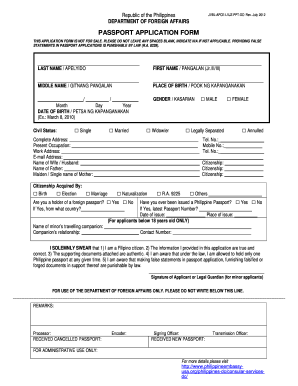
Get Ph E-passport Application 2014-2026
How it works
-
Open form follow the instructions
-
Easily sign the form with your finger
-
Send filled & signed form or save
How to fill out the PH E-Passport Application online
The PH E-Passport Application is a crucial document for individuals looking to obtain a passport in the Philippines. This guide provides you with clear, step-by-step instructions to successfully complete the application online.
Follow the steps to complete your application form
- Press the ‘Get Form’ button to access the application form and open it in your preferred editing tool.
- Fill in your last name, first name (including suffixes like Jr., II, III), and middle name in the designated fields.
- Enter your place of birth, followed by your date of birth formatted as Day/Month/Year (e.g., 01 January 2010).
- Choose your civil status from the options provided: Single, Married, or Widow/er. If applicable, provide the name of your spouse.
- Indicate your gender by selecting either Male or Female.
- Complete the citizenship section, including your first, middle, and last names.
- Provide your home address, telephone number, present occupation, mobile number, work address, and email address in the appropriate fields.
- Fill in your father’s and mother’s details including their full names and citizenship.
- Specify how you acquired your citizenship by selecting one of the options provided, such as Birth or Naturalization.
- State the purpose of your travel by choosing from the options available (e.g., Tour, Work, Study).
- If you hold a foreign passport, indicate this by selecting Yes or No. If Yes, provide the country of issuance.
- Answer whether you have ever been issued a Philippine passport and provide the details if applicable, including the latest passport number and the date and place of issue.
- If the applicant is below 18 years old, fill out the affidavit of support including the name of the minor's travelling companion and their relationship.
- Complete the section for a lost passport if necessary, including the lost passport number and date lost.
- Sign the application confirming the authenticity of the information provided.
- Upon completion, save your document, and consider downloading, printing, or sharing the form as needed.
Start your application online today to ensure a smooth passport acquisition process.
E-passport, electronic passport or biometric passport is the international travel document with identity details such as passport number, name, surname, nationality, and date of birth, as well as an electronic microprocessor chip containing data such as fingerprints, photos, and signatures. What is an E-passport / Biometric Passport? - Pegasus flypgs.com https://.flypgs.com › ... › Travel Glossary flypgs.com https://.flypgs.com › ... › Travel Glossary
Industry-leading security and compliance
-
In businnes since 199725+ years providing professional legal documents.
-
Accredited businessGuarantees that a business meets BBB accreditation standards in the US and Canada.
-
Secured by BraintreeValidated Level 1 PCI DSS compliant payment gateway that accepts most major credit and debit card brands from across the globe.


