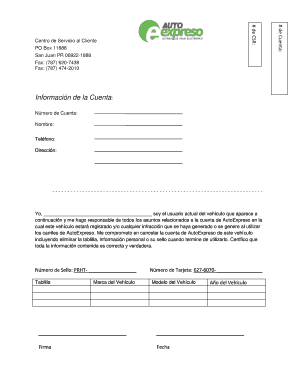
Get Pr Autoexpreso Informacion De La Cuenta 2012-2025
How it works
-
Open form follow the instructions
-
Easily sign the form with your finger
-
Send filled & signed form or save
Tips on how to fill out, edit and sign PR AutoExpreso Informacion De La Cuenta online
How to fill out and sign PR AutoExpreso Informacion De La Cuenta online?
Get your online template and fill it in using progressive features. Enjoy smart fillable fields and interactivity.Follow the simple instructions below:
The prep of legal paperwork can be high-priced and time-ingesting. However, with our pre-built web templates, everything gets simpler. Now, working with a PR AutoExpreso Informacion De La Cuenta requires not more than 5 minutes. Our state web-based samples and clear guidelines eliminate human-prone faults.
Follow our easy steps to have your PR AutoExpreso Informacion De La Cuenta prepared quickly:
- Choose the template in the catalogue.
- Enter all required information in the required fillable fields. The user-friendly drag&drop user interface allows you to include or relocate fields.
- Ensure everything is filled out properly, without any typos or absent blocks.
- Use your electronic signature to the page.
- Click Done to confirm the alterations.
- Download the record or print your copy.
- Send instantly to the receiver.
Make use of the quick search and innovative cloud editor to make a precise PR AutoExpreso Informacion De La Cuenta. Get rid of the routine and produce paperwork online!
How to edit PR AutoExpreso Informacion De La Cuenta: customize forms online
Your quickly editable and customizable PR AutoExpreso Informacion De La Cuenta template is within easy reach. Make the most of our library with a built-in online editor.
Do you postpone preparing PR AutoExpreso Informacion De La Cuenta because you simply don't know where to start and how to move forward? We understand how you feel and have a great solution for you that has nothing nothing to do with overcoming your procrastination!
Our online catalog of ready-to-edit templates lets you search through and select from thousands of fillable forms tailored for various use cases and scenarios. But getting the file is just scratching the surface. We provide you with all the needed tools to complete, sign, and change the document of your choice without leaving our website.
All you need to do is to open the document in the editor. Check the verbiage of PR AutoExpreso Informacion De La Cuenta and verify whether it's what you’re searching for. Begin modifying the template by using the annotation tools to give your document a more organized and neater look.
- Add checkmarks, circles, arrows and lines.
- Highlight, blackout, and fix the existing text.
- If the document is intended for other users too, you can add fillable fields and share them for others to complete.
- As soon as you’re done modifying the template, you can get the file in any available format or choose any sharing or delivery options.
Summing up, along with PR AutoExpreso Informacion De La Cuenta, you'll get:
- A powerful suite of editing} and annotation tools.
- A built-in legally-binding eSignature solution.
- The ability to create forms from scratch or based on the pre-drafted template.
- Compatibility with various platforms and devices for greater convenience.
- Numerous options for protecting your documents.
- A wide range of delivery options for easier sharing and sending out documents.
- Compliance with eSignature frameworks regulating the use of eSignature in online operations.
With our full-featured option, your completed forms are usually legitimately binding and totally encrypted. We ensure to protect your most vulnerable information and facts.
Get what is needed to create a professional-looking PR AutoExpreso Informacion De La Cuenta. Make the correct choice and check out our platform now!
Related links form
El registro podrá realizarse a través de CESCO Digital, por la aplicación y el portal de CESCODigital.pr.gov. Para poder registrarse, deberá escanear el código de barras o ingresar el número PRHT de su sello de peaje válido. ¿Logré el registro de mi Marbete Digital, ¿puedo remover mi marbete de pegatina?
Industry-leading security and compliance
-
In businnes since 199725+ years providing professional legal documents.
-
Accredited businessGuarantees that a business meets BBB accreditation standards in the US and Canada.
-
Secured by BraintreeValidated Level 1 PCI DSS compliant payment gateway that accepts most major credit and debit card brands from across the globe.


