Loading
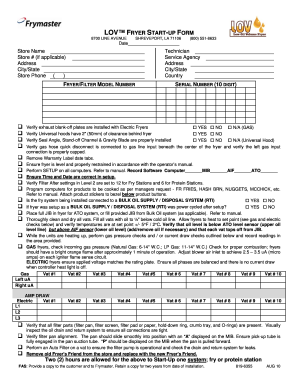
Get Lov Fryer Start-up Form 2010-2025
How it works
-
Open form follow the instructions
-
Easily sign the form with your finger
-
Send filled & signed form or save
How to fill out the LOV Fryer Start-up Form online
This guide provides clear and detailed instructions for users on how to complete the LOV Fryer Start-up Form online. By following these steps, you can ensure that all necessary information is accurately filled out for the successful start-up of your fryer system.
Follow the steps to complete the form effectively
- Click ‘Get Form’ button to obtain the form and open it in the editor.
- Begin by entering the date at the top of the form. This establishes the timeline for the completion of the start-up process.
- Fill out the 'Store Name' and 'Store #' fields. If applicable, include the store number to identify the location accurately.
- Provide the address, city/state, and store phone number in the respective fields to ensure accurate contact information is available.
- Enter the technician’s name and service agency in the designated sections. This information is crucial for tracking who performed the installation.
- Document the fryer/filter model number and the serial number (10 digit) to maintain records for warranty and service needs.
- Complete the verification checklist to ensure all installation requirements are met. Mark 'Yes', 'No', or 'N/A' as applicable for each item.
- For the setup section, record software computer details as specified, and ensure all settings match requirements outlined in the operator’s manual.
- Verify oil supply connection and filter settings, then fill in oil levels as instructed to prepare the fryer for operation.
- Perform the necessary checks for gas or electric fryers, ensuring the correct parameters are met before proceeding with the final setup.
- Conduct a visual inspection of all filter parts and ensure that everything is aligned and functional. Document any abnormalities.
- Finish the form by reviewing all entries for accuracy. Save your changes, and you may choose to download, print, or share the form as needed.
Complete your LOV Fryer Start-up Form online for a smooth and efficient start-up process.
Starting an air fryer is straightforward. Begin by placing food in the cooking basket and securing it in the fryer. Next, select your desired temperature and cooking duration, then press the start button. If you're new to air frying, using the LOV Fryer Start-up Form can help you navigate the best settings for various meals.
Industry-leading security and compliance
US Legal Forms protects your data by complying with industry-specific security standards.
-
In businnes since 199725+ years providing professional legal documents.
-
Accredited businessGuarantees that a business meets BBB accreditation standards in the US and Canada.
-
Secured by BraintreeValidated Level 1 PCI DSS compliant payment gateway that accepts most major credit and debit card brands from across the globe.


