Loading
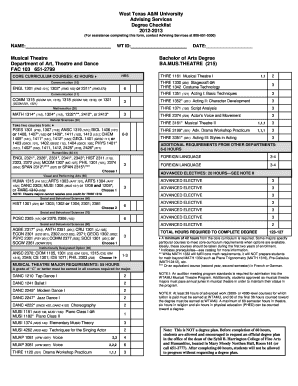
Get Advising Services
How it works
-
Open form follow the instructions
-
Easily sign the form with your finger
-
Send filled & signed form or save
How to fill out the Advising Services online
Completing the Advising Services form can be an essential step in managing your academic journey effectively. This guide provides clear, step-by-step instructions to help you navigate the form with ease.
Follow the steps to complete the Advising Services form online
- Press the ‘Get Form’ button to access the Advising Services form, which you can then open and edit in an online editor.
- Begin by entering your name in the designated field. Ensure that the name you provide is your official name as registered with the university.
- In the next section, fill in your WT ID, which is a unique identification number assigned to you by West Texas A&M University.
- Proceed to the section labeled 'Date' and enter the current date when you are filling out the form.
- Next, focus on the courses required for your degree. Carefully read through the 'Core Curriculum Courses' section and note the required hours. You may need to consult your degree requirements to ensure you are selecting the correct courses.
- Complete additional sections, such as 'Advanced Electives' and 'Musical Theatre Major Requirements'. Make sure to check if you need to select specific electives that fit your program.
- Once you have filled all required fields and sections, review all the information for accuracy. It is essential that all data entered is correct and aligns with your academic plan.
- After confirming that all information is accurate, you can choose to save any changes, download a copy of the form, print it, or share it as necessary.
Complete your Advising Services form online today to stay on track with your academic goals.
Add a topic on the subject line. Do not leave the subject blank. (Appointment with professor: Jane Doe) • Address your recipient by title and last name (Professor Doe) • Use full sentences, standard punctuation, capitalization, spelling, and proper grammar. Avoid slang and emojis.
Industry-leading security and compliance
US Legal Forms protects your data by complying with industry-specific security standards.
-
In businnes since 199725+ years providing professional legal documents.
-
Accredited businessGuarantees that a business meets BBB accreditation standards in the US and Canada.
-
Secured by BraintreeValidated Level 1 PCI DSS compliant payment gateway that accepts most major credit and debit card brands from across the globe.


