Loading
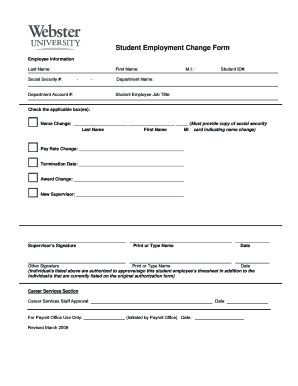
Get Payroll Forms Webster University
How it works
-
Open form follow the instructions
-
Easily sign the form with your finger
-
Send filled & signed form or save
How to fill out the Payroll Forms Webster University online
Filling out the Payroll Forms for Webster University can be a straightforward process if you follow the proper steps. This guide provides clear and detailed instructions to help you complete the forms accurately and efficiently.
Follow the steps to successfully complete the form.
- Click ‘Get Form’ button to obtain the form and access it online.
- Fill in your employee information, including your last name, first name, middle initial, student ID number, and department account number. Ensure that all details are accurate.
- Indicate any applicable changes by checking the relevant box. If you are changing your name, a copy of the social security card confirming the change must be provided. Fill in the new name details as necessary.
- If you are experiencing a pay rate change, clearly articulate the new pay rate in the designated field.
- For termination, please specify the termination date in the provided space.
- If there is an award change or a new supervisor, make sure to fill in the associated information in the respective sections.
- Have the required signatures in the fields for the supervisor and the other authorized individual. Print or type their names and provide the date.
- Finally, seek approval from the career services staff, filling in the signature and date as needed. This ensures that all necessary approvals are gathered.
- After all fields are completed and double-checked for accuracy, proceed to save changes, download, print, or share the form as required.
Complete your Payroll Forms online today to ensure all information is processed promptly.
registrars@tjc.edu For further questions, please contact the Registrar's office at 903-510-2401 or registrars@tjc.edu. Degree/Enrollment Verification - Tyler - TJC TJC https://.tjc.edu › info › register_for_classes › degree... TJC https://.tjc.edu › info › register_for_classes › degree...
Industry-leading security and compliance
US Legal Forms protects your data by complying with industry-specific security standards.
-
In businnes since 199725+ years providing professional legal documents.
-
Accredited businessGuarantees that a business meets BBB accreditation standards in the US and Canada.
-
Secured by BraintreeValidated Level 1 PCI DSS compliant payment gateway that accepts most major credit and debit card brands from across the globe.


