Loading
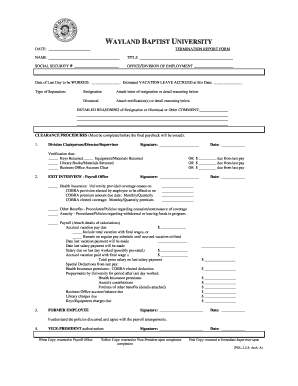
Get Wayland Baptist University Date: Name Social Security # Termination Report Form Title
How it works
-
Open form follow the instructions
-
Easily sign the form with your finger
-
Send filled & signed form or save
How to fill out the Wayland Baptist University termination report form online
This guide provides a clear and comprehensive walkthrough for filling out the Wayland Baptist University termination report form online. Whether you are an employee resigning, dismissed, or transitioning in some other way, these instructions will help you complete the form accurately and efficiently.
Follow the steps to complete the form effectively.
- Click ‘Get Form’ button to obtain the termination report form and open it in your preferred editing tool.
- Enter the date of completion in the designated 'DATE:' field. This should reflect the actual date you are filling out the report.
- In the 'NAME' section, provide your full name as it appears in official documents.
- For the 'SOCIAL SECURITY #' field, carefully enter your social security number to ensure accuracy.
- In the 'TITLE' section, write your job title or position held at the university.
- Specify the 'OFFICE/DIVISION OF EMPLOYMENT' in which you worked.
- Next, fill in the 'Date of Last Day to be WORKED:' with the official last working date.
- Estimate your 'VACATION LEAVE ACCRUED' up to your last working date and record that amount.
- Select the 'Type of Separation' by marking either 'Resignation' or 'Dismissal', and attach any required letters or notifications as indicated.
- In the section for 'DETAILED REASONING of Resignation or Dismissal or Other COMMENT:', provide a clear explanation of your situation.
- Complete the 'CLEARANCE PROCEDURES' by obtaining signatures and verification from your Division Chairperson, Director, or Supervisor regarding returned items.
- Fill out any details for an exit interview with the Payroll Office, including any financial obligations.
- Review and ensure that the 'FORMER EMPLOYEE' section is properly signed and dated.
- Lastly, obtain the necessary authorization from the Vice-President, ensuring all copies are distributed as required.
Complete your termination report form online today!
Wayland Baptist: A Christian University.
Industry-leading security and compliance
US Legal Forms protects your data by complying with industry-specific security standards.
-
In businnes since 199725+ years providing professional legal documents.
-
Accredited businessGuarantees that a business meets BBB accreditation standards in the US and Canada.
-
Secured by BraintreeValidated Level 1 PCI DSS compliant payment gateway that accepts most major credit and debit card brands from across the globe.


