Loading
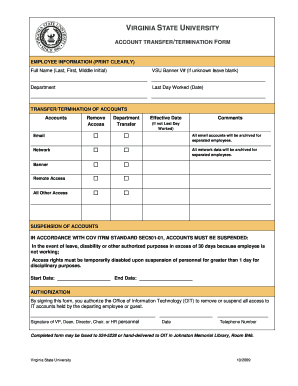
Get Account Termination Form - Virginia State University - Vsu
How it works
-
Open form follow the instructions
-
Easily sign the form with your finger
-
Send filled & signed form or save
How to fill out the Account Termination Form - Virginia State University - Vsu online
The Account Termination Form for Virginia State University is a vital document for initiating the process of terminating or transferring an employee’s access to various accounts. This guide will assist you in filling out the form correctly, ensuring a smooth transition.
Follow the steps to successfully complete the form.
- Click ‘Get Form’ to obtain the form and open it in the editor.
- In the 'Employee Information' section, print clearly the employee’s full name, including last, first, and middle initial. If you do not have the VSU Banner number, you may leave that field blank.
- Specify the department of the employee in the appropriate field.
- Enter the last day worked by the employee in the designated date field.
- In the 'Transfer/Termination of Accounts' section, indicate which accounts need to be removed or have access suspended. Fill in the relevant fields for email, network, Banner, and any other access that needs to be addressed.
- Complete the 'Suspension of Accounts' section if applicable. Provide start and end dates for any account suspension necessary due to leave or other authorized purposes.
- In the 'Authorization' section, a designated authority such as a VP, Dean, Director, Chair, or HR personnel must sign and date the form, confirming the request to remove or suspend access to IT accounts.
- Finally, provide a telephone number for any follow-up correspondence and ensure the completed form is either faxed to 524-5228 or hand-delivered to the Office of Information Technology located in Johnston Memorial Library, Room B46.
Complete your forms online to ensure a seamless and efficient process.
Complete an annual online Security Awareness Training course every twelve (12) months. All newly hired employees are required to complete the Security Awareness Training course within the first 30 days from date of hire or prior to receiving access to the University's IT systems and data.
Industry-leading security and compliance
US Legal Forms protects your data by complying with industry-specific security standards.
-
In businnes since 199725+ years providing professional legal documents.
-
Accredited businessGuarantees that a business meets BBB accreditation standards in the US and Canada.
-
Secured by BraintreeValidated Level 1 PCI DSS compliant payment gateway that accepts most major credit and debit card brands from across the globe.


