Loading
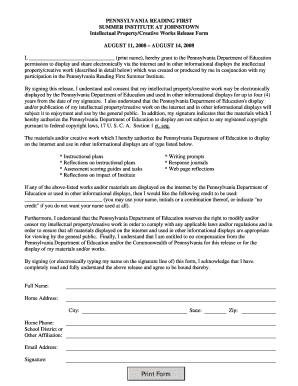
Get Print Form - Villanova
How it works
-
Open form follow the instructions
-
Easily sign the form with your finger
-
Send filled & signed form or save
How to fill out the Print Form - Villanova online
This guide provides users with a clear, step-by-step approach to completing the Print Form - Villanova online. By following the instructions below, you will ensure that all necessary information is accurately submitted.
Follow the steps to complete the form effectively.
- Click the ‘Get Form’ button to obtain the form and open it in your document editor.
- In the section labeled 'Full Name,' clearly print your name as you would like it to appear. Ensure that it is the same as it is in your official identification.
- Fill in the 'Home Address' field with your current residential address, including the street name and number.
- Enter your 'City' in the corresponding field without any abbreviations.
- Select your 'State' from the provided option, using the standard two-letter postal abbreviation if applicable.
- Provide your 'Home Phone' number with the area code included. This allows for easy contact if necessary.
- Indicate your 'School District or Other Affiliation,' clearly stating the name of the organization or district you are associated with.
- Enter your 'Email Address' to ensure that you receive any relevant communications related to this release form.
- Look for the 'Signature' line and provide your signature. If you're completing the form electronically, you may also type your name as your signature.
- Review all the provided information for accuracy before saving your changes. Once complete, you can download, print, or share the form as needed.
Complete your forms online to streamline your document management process!
How to save a PDF of a web page Open the print menu by pressing Ctrl+P. Under the “Printer” drop-down menu, select “Microsoft Print to PDF” or “Save as PDF”. ... Click “Print”. When prompted, choose where you want to save the file.
Industry-leading security and compliance
US Legal Forms protects your data by complying with industry-specific security standards.
-
In businnes since 199725+ years providing professional legal documents.
-
Accredited businessGuarantees that a business meets BBB accreditation standards in the US and Canada.
-
Secured by BraintreeValidated Level 1 PCI DSS compliant payment gateway that accepts most major credit and debit card brands from across the globe.


