Loading
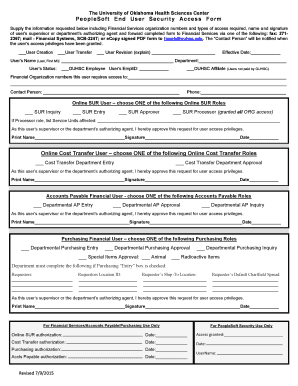
Get Peoplesoft End User Security Access Form Online Cost Transfer ...
How it works
-
Open form follow the instructions
-
Easily sign the form with your finger
-
Send filled & signed form or save
How to fill out the PeopleSoft End User Security Access Form Online Cost Transfer
This guide provides clear, step-by-step instructions for completing the PeopleSoft End User Security Access Form, specifically for Online Cost Transfer requests. Following these steps will help ensure that your form is filled out accurately and submitted successfully.
Follow the steps to complete the form effectively.
- Press the ‘Get Form’ button to access the form and open it for editing.
- Begin by filling out the user's name in the designated field, including the last name, first name, and middle initial. Ensure that the spelling is correct.
- Indicate the department to which the user belongs in the relevant section.
- Select the user’s status from the options provided: 'OUHSC Employee' or 'OUHSC Affiliate'. For employees, include the Employee ID.
- List the financial organization numbers that this user requires access to in the provided space.
- Designate a contact person, including their name and phone number, who will be notified when user access is granted.
- Select one of the roles for Online SUR from the available options, ensuring it matches the user's responsibilities.
- If the role of Processor is selected, specify the affected service units as instructed.
- Sign and print your name as the supervisor or authorizing agent, along with the date, to approve this access request.
- Choose one role from the Online Cost Transfer User section and mark it accordingly.
- Similarly, choose a role from the Accounts Payable Financial User section and mark it appropriately.
- If the Purchasing Role 'Entry' is checked, provide additional details for requestors, location IDs, ship-to locations, and default chartfield spreads in the specified sections.
- Finally, save your changes, download, and/or print the form. Share the completed document via fax, mail, or email as specified in the instructions.
Complete your PeopleSoft End User Security Access Form online today.
Related links form
Industry-leading security and compliance
US Legal Forms protects your data by complying with industry-specific security standards.
-
In businnes since 199725+ years providing professional legal documents.
-
Accredited businessGuarantees that a business meets BBB accreditation standards in the US and Canada.
-
Secured by BraintreeValidated Level 1 PCI DSS compliant payment gateway that accepts most major credit and debit card brands from across the globe.


