Loading
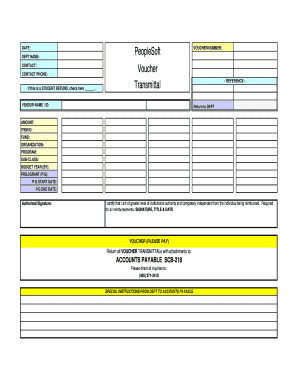
Get Transmittal Form.xls - Ouhsc
How it works
-
Open form follow the instructions
-
Easily sign the form with your finger
-
Send filled & signed form or save
How to fill out the Transmittal Form.xls - Ouhsc online
The Transmittal Form.xls - Ouhsc is an essential document for processing various financial transactions, including student refunds and reimbursements. This guide will provide a clear and detailed approach to completing the form online, ensuring that all users can navigate the process with ease.
Follow the steps to fill out the Transmittal Form.
- Click ‘Get Form’ button to obtain the form and open it in the editor.
- Enter the date in the designated field. This should reflect the current date when the form is being completed.
- Fill in the department name to indicate the relevant department for the transaction.
- Provide the contact person’s name in the contact field, followed by their contact phone number to facilitate communication.
- If this transaction is a student refund, check the box provided to indicate this.
- In the PeopleSoft section, input the voucher number for tracking purposes.
- Fill in the vendor's name and identifier in the vendor name/id section.
- Specify the amount being requested for payment in the amount field.
- Enter the item ID associated with the transaction.
- Indicate the fund source for the transaction in the fund field.
- Complete the organization field to identify the organization involved.
- If applicable, enter the program associated with the transaction.
- Fill in the sub-class information if required.
- Specify the budget year in the budget year (BY) field.
- Input project/grant identifier in the proj/grant (P/G) section.
- Provide the project/grant start date.
- Enter the project/grant end date.
- Ensure that the authorized signature section is filled out with the signature, title, and date, certifying the level of authority for reimbursement.
- For voucher processing, ensure that 'Voucher (please pay)' is clearly noted.
- Return all completed voucher transmittals with attachments to the designated Accounts Payable department.
- If you have any inquiries, direct them to the provided contact number.
- Once all fields are completed, you can save changes, download, print, or share the form as needed.
Complete your Transmittal Form online to enhance efficiency in processing your requests.
Industry-leading security and compliance
US Legal Forms protects your data by complying with industry-specific security standards.
-
In businnes since 199725+ years providing professional legal documents.
-
Accredited businessGuarantees that a business meets BBB accreditation standards in the US and Canada.
-
Secured by BraintreeValidated Level 1 PCI DSS compliant payment gateway that accepts most major credit and debit card brands from across the globe.


