Loading
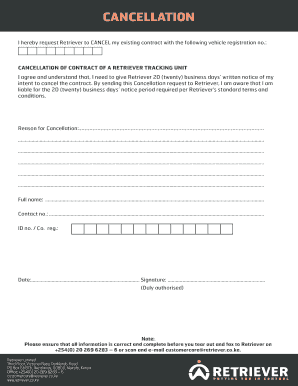
Get Ke Retriever Cancellation
How it works
-
Open form follow the instructions
-
Easily sign the form with your finger
-
Send filled & signed form or save
How to fill out the KE Retriever Cancellation online
Filling out the KE Retriever Cancellation form is an important process for users wishing to terminate their contract. This guide will provide you with clear, step-by-step instructions to ensure you complete the form accurately and efficiently.
Follow the steps to complete the KE Retriever Cancellation form online.
- Click ‘Get Form’ button to obtain the cancellation form and open it for editing.
- Begin by entering the vehicle registration number associated with your existing contract in the designated field. This is essential for the identification of the contract you wish to cancel.
- In the reason for cancellation section, provide a detailed explanation for your decision to cancel the contract. Use clear and concise language, ensuring all relevant points are covered.
- Enter your full name in the space provided. Make sure it matches the name associated with the contract for verification purposes.
- Fill in your contact number accurately. This allows Retriever to reach you for any clarifications or confirmations regarding the cancellation.
- Provide your ID number or company registration number, depending on whether you are an individual or representing a business.
- Enter the date on which you are filling out the form in the specified date field.
- Affix your signature in the designated area, indicating that you have duly authorized the cancellation request.
- Before submitting, review all the information entered for accuracy. Ensure every field is completed correctly.
- Once you are confident that all required information is accurate, you can choose to save changes, download, print, or share the form as needed.
Begin your cancellation process by completing the KE Retriever Cancellation form online today.
Filling out a cancellation of contract involves providing your information, the details of the contract, and the reason for cancellation. Ensure you include any relevant dates and signatures as required. Utilizing the KE Retriever Cancellation resources can facilitate this process by outlining needed steps and documentation.
Industry-leading security and compliance
US Legal Forms protects your data by complying with industry-specific security standards.
-
In businnes since 199725+ years providing professional legal documents.
-
Accredited businessGuarantees that a business meets BBB accreditation standards in the US and Canada.
-
Secured by BraintreeValidated Level 1 PCI DSS compliant payment gateway that accepts most major credit and debit card brands from across the globe.


