Loading
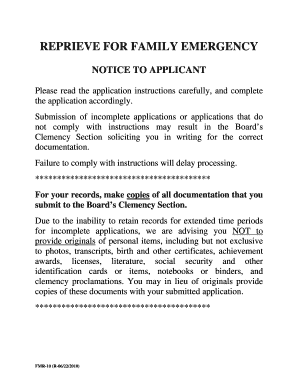
Get Tx Fmr-10 2010-2026
How it works
-
Open form follow the instructions
-
Easily sign the form with your finger
-
Send filled & signed form or save
How to fill out the TX FMR-10 online
Filling out the TX FMR-10 form for a reprieve for family emergency requires careful attention to detail and adherence to instructions. This guide provides a step-by-step approach to help users navigate the online process efficiently and accurately.
Follow the steps to complete your TX FMR-10 application online.
- Press the ‘Get Form’ button to access the TX FMR-10 form and open it in the editor.
- Begin by entering demographic information. Complete all fields as required, using the full name of the offender, TDCJ-CID number, and personal details.
- Provide your current and previous addresses. Ensure to list all previous addresses since the age of 18, including specific dates.
- Document the offender's employment history in detail, starting with the most recent job, and include job descriptions, salaries, and reasons for leaving.
- Input information about the person requesting the reprieve, including their relationship to the offender, contact details, and any relevant history.
- Complete the section discussing the ill family member, detailing their current health situation and your relationship to them.
- In the justification for clemency consideration, articulate the reasons for requesting the reprieve and explain how the offender will be supported if released.
- Read and sign the certification section, ensuring you fully understand and accept the statements before submitting the application.
- Attach the Physician’s Medical Summary, ensuring it includes all necessary information and signatures from the attending physician.
- Lastly, review the entire application for completeness, save your changes, and be ready to download, print, or share the form as needed.
Complete your application for the TX FMR-10 online today to ensure a timely submission.
The FMR is the 40th percentile of gross rents for typical, non-substandard rental units occupied by recent movers in a local housing market.
Industry-leading security and compliance
US Legal Forms protects your data by complying with industry-specific security standards.
-
In businnes since 199725+ years providing professional legal documents.
-
Accredited businessGuarantees that a business meets BBB accreditation standards in the US and Canada.
-
Secured by BraintreeValidated Level 1 PCI DSS compliant payment gateway that accepts most major credit and debit card brands from across the globe.


